Transactions
Build transactions into your Action and sell your goods to users through Google Assistant. Transaction functionality lets your users place tangible orders and reservations with physical transactions, or instantly purchase your digital goods from the Google Play store with digital transactions.
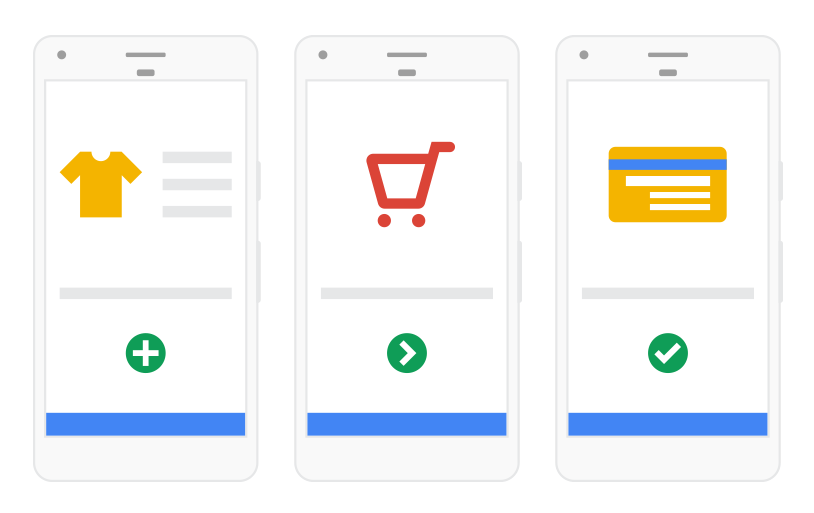
Build physical goods transactions
Sell your physical merchandise and other goods to Google Assistant users. Learn how to add a physical transaction flow to your Action:
-
Physical goods transactions with merchant-managed payment
If you have your own online storefront, have users perform Account linking and they can purchase your physical goods using payment methods they've already saved with your store.
-
Reservations
Let users reserve your services through Google Assistant. Set up transactions for a user to reserve a seat at your restaurant, a room at your hotel, or other reserved services you may offer.
Build digital goods transactions
Sell your Google Play in-app purchases to Google Assistant users. Learn how to add a digital transaction flow to your Action:
-
Non-consumable digital goods transactions
If you offer in-app purchases for an Android app or want to gate some of your Action's features behind a one-time payment, sell your Google Play managed products using Google Assistant.
-
Consumable digital goods transactions.
If you have an Android or Assistant game with a "freemium" pricing model, sell your consumable game currency or other Google Play managed products using Google Assistant.
-
Digital subscription transactions
Sell your Google Play store subscriptions, such as digital magazine subscriptions or premium features in your Action or Android app, using Google Assistant.
