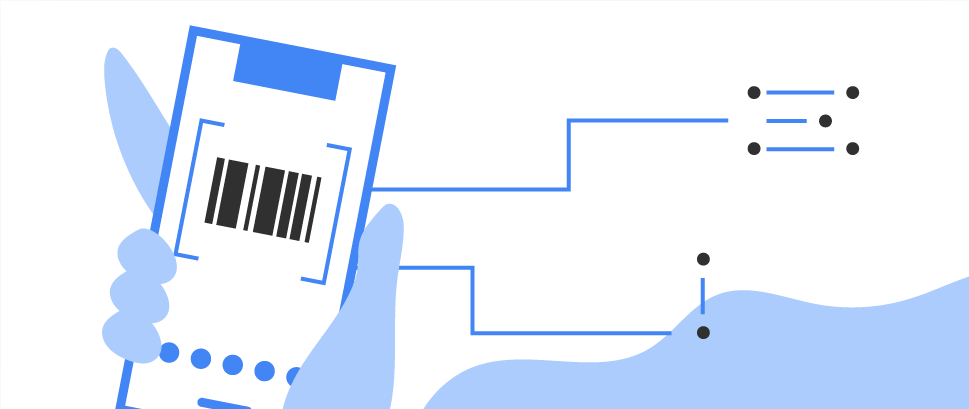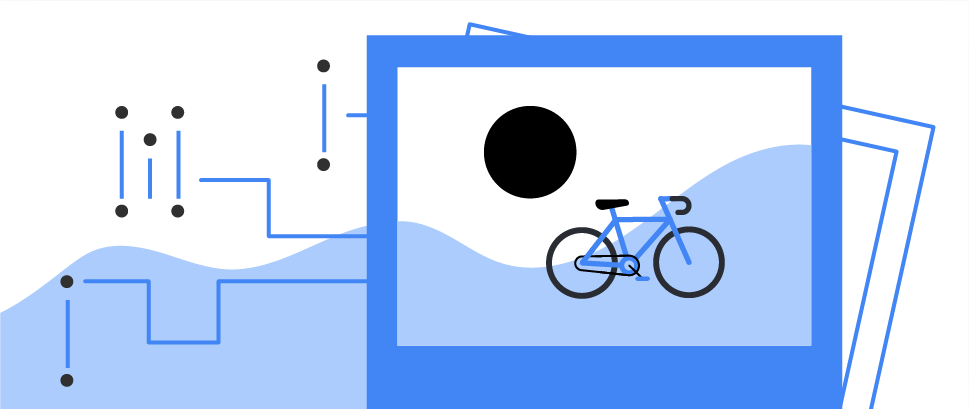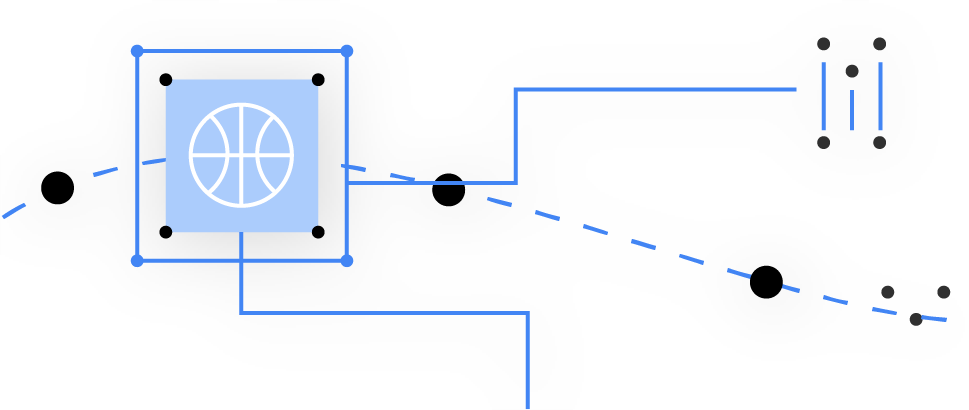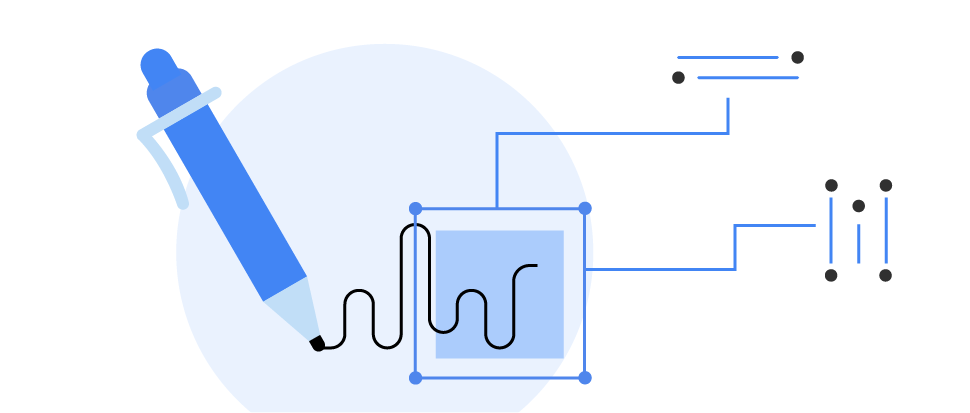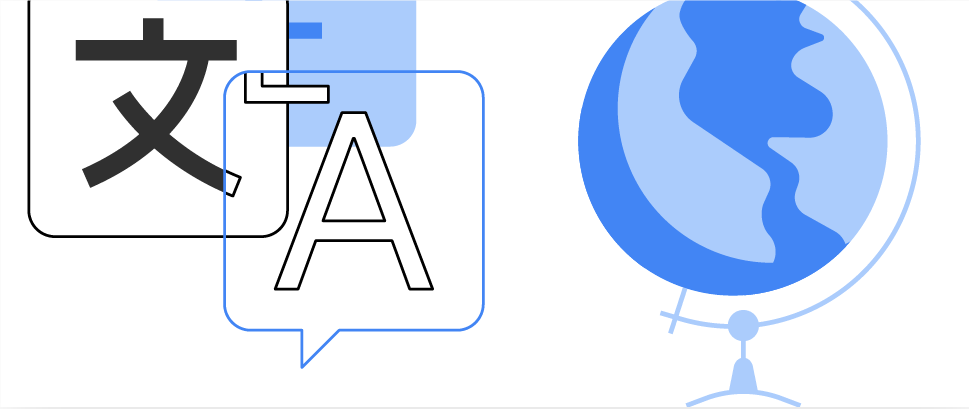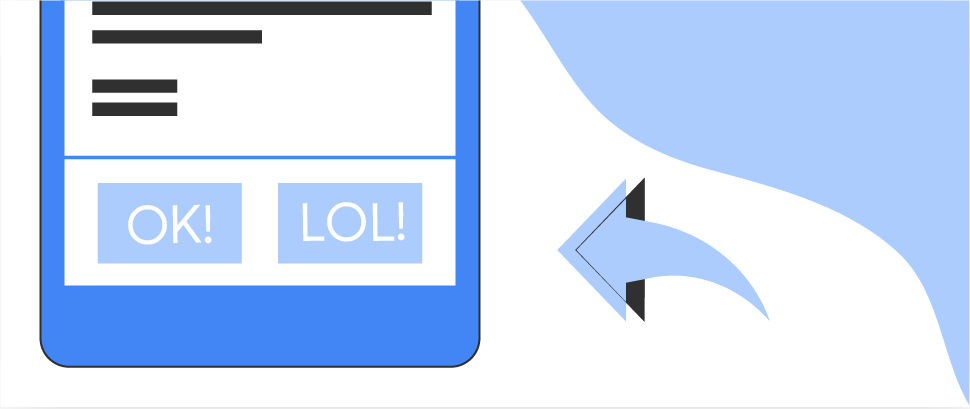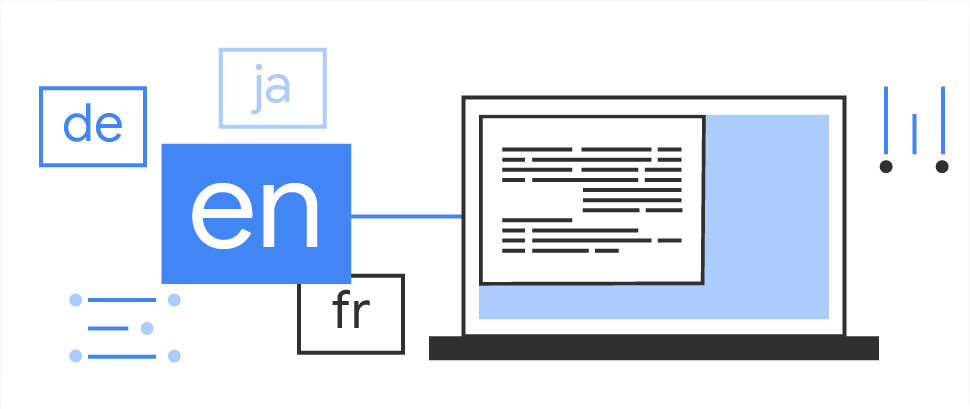Samples
We provide a collection of sample apps to help you get started with ML Kit. Sample apps come in two types:
- Quickstart apps are simple example apps that help you get started using the APIs.
- Showcase apps are more polished apps that show how to realize more complex experiences using one or more ML Kit APIs combined with Material Design components.
Vision APIs
Video and image analysis APIs to label images and detect barcodes, text, faces, and objects.
Vision quickstart
Demonstrates how to get started with all the Vision APIs: barcode scanning, face detection, text recognition, and pose detection. It also shows image labeling and object detection with base models and custom TensorFlow Lite models.
AutoML quickstart
Demonstrates how to use image labeling with AutoML Vision Edge models, and shows how to download models that are hosted with Firebase.
Vision showcase
This app uses ML Kit's Vision APIs and shows how to build a rich end-to-end user experience that follows the Material for ML design guidelines.
Digital Ink Recognition quickstart
Demonstrates how to get started with the digital ink recognition API.
Natural Language APIs
Natural language processing APIs to identify and translate between 58 languages and provide reply suggestions.
Translate quickstart
Shows how to use ML Kit to perform text translation.
Smart Reply quickstart
Demonstrates how to use the Smart Reply feature of ML Kit to automatically generate replies to conversation threads.
Language ID quickstart
Demonstrates how to use ML Kit to to identify the language of written text.
Entity Extraction
Detect and locate entities (e.g. addresses, date/time etc.) from 15 different languages, and take action based on context.
Translate showcase
This app uses the text recognition, language ID, and on-device translation APIs to translate text in real-time from a camera image.