Parameter definitions
As specified in the
Availability
definition:
party_size: The party size that can be accommodated during this time slot. A restaurant can be associated with multiple Slots for the same time, each specifying a differentparty_size, if for instance 2, 3, or 4 people can be seated with a reservationspots_open: The number of spots currently available for this availability entryspots_total: The total number of spots that the merchant has for this configuration (including those that are not available)
These three parameters work together to build a digital representation of the
floor plan. party_size is the number of people each table can hold (there will
be an entry for every size a table can accommodate). spots_open and spots_total
are counts of how many tables can accommodate that party_size.
Example empty floor plan
Imagine a restaurant with the following floor plan and no active bookings:
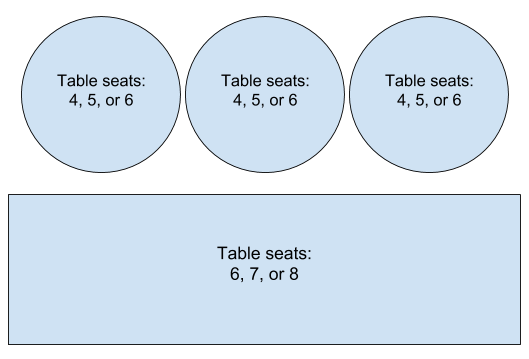
The values for party_size, spots_open, and spots_total would be:
| party_size | spots_open | spots_total |
|---|---|---|
| 4 | 3 | 3 |
| 5 | 3 | 3 |
| 6 | 4 | 4 |
| 7 | 1 | 1 |
| 8 | 1 | 1 |
The availability feed for one time slot at this merchant would look like:
JSON
{ "availability": [ { "spots_total": 3, "spots_open": 3, "duration_sec": 3600, "service_id": "1000", "start_sec": 1535806800, "merchant_id": "merch1", "resources": { "party_size": 4 } }, { "spots_total": 3, "spots_open": 3, "duration_sec": 3600, "service_id": "1000", "start_sec": 1535806800, "merchant_id": "merch1", "resources": { "party_size": 5 } }, { "spots_total": 4, "spots_open": 4, "duration_sec": 3600, "service_id": "1000", "start_sec": 1535806800, "merchant_id": "merch1", "resources": { "party_size": 6 } }, { "spots_total": 1, "spots_open": 1, "duration_sec": 3600, "service_id": "1000", "start_sec": 1535806800, "merchant_id": "merch1", "resources": { "party_size": 7 } }, { "spots_total": 1, "spots_open": 1, "duration_sec": 3600, "service_id": "1000", "start_sec": 1535806800, "merchant_id": "merch1", "resources": { "party_size": 8 } } ] }
Example floor plan with a booking
Now imagine that one of the round tables was booked:
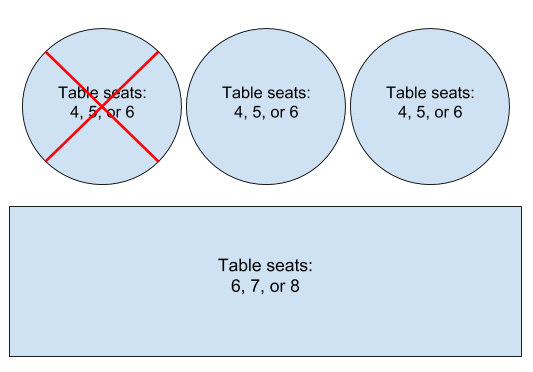
The values for party_size, spots_open, and spots_total would now be:
| party_size | spots_open | spots_total |
|---|---|---|
| 4 | 2 | 3 |
| 5 | 2 | 3 |
| 6 | 3 | 4 |
| 7 | 1 | 1 |
| 8 | 1 | 1 |
JSON
{ "availability": [ { "spots_total": 3, "spots_open": 2, "duration_sec": 3600, "service_id": "1000", "start_sec": 1535806800, "merchant_id": "merch1", "resources": { "party_size": 4 } }, { "spots_total": 3, "spots_open": 2, "duration_sec": 3600, "service_id": "1000", "start_sec": 1535806800, "merchant_id": "merch1", "resources": { "party_size": 5 } }, { "spots_total": 4, "spots_open": 3, "duration_sec": 3600, "service_id": "1000", "start_sec": 1535806800, "merchant_id": "merch1", "resources": { "party_size": 6 } }, { "spots_total": 1, "spots_open": 1, "duration_sec": 3600, "service_id": "1000", "start_sec": 1535806800, "merchant_id": "merch1", "resources": { "party_size": 7 } }, { "spots_total": 1, "spots_open": 1, "duration_sec": 3600, "service_id": "1000", "start_sec": 1535806800, "merchant_id": "merch1", "resources": { "party_size": 8 } } ] }
Specifying dining availability with combined tables support
There are many ways that a restaurant could combine tables to support larger
groups. You are expected in your feeds to specify spots_open and spots_total
in a way that accurately reflects whether you can accept parties of a given
size. What follows is one example of how you can specify combining tables.
Your feeds may differ somewhat in how this calculation is made and it is
acceptable for you to specify spots_open and spots_total in a way that
matches your business logic.
If a restaurant supports combining tables to form a larger party, you can
update your spots_open and spots_total to reflect this.
Say a restaurant can combine two small tables to seat a party of 7-10 people.
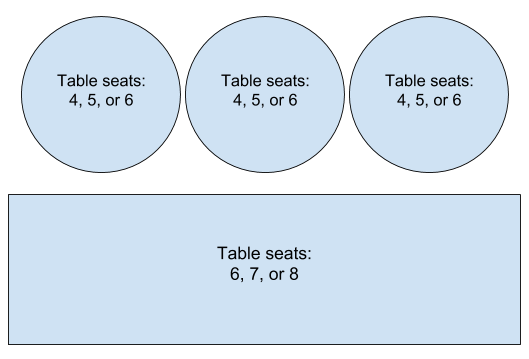
In the case of no active bookings, the values for party_size, spots_open,
and spots_total are:
| party_size | spots_open | spots_total |
|---|---|---|
| 4 | 3 | 3 |
| 5 | 3 | 3 |
| 6 | 4 | 4 |
| 7 | 1 | 1 |
| 8 | 1 | 1 |
| 9 | 1 | 1 |
| 10 | 1 | 1 |
Now, with the same floor plan, a booking is made for a party size of 10 that combines two small tables.
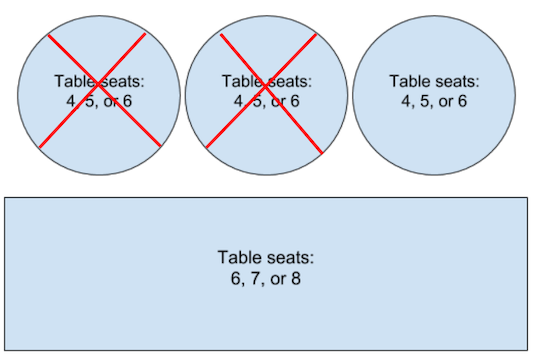
Then, the values for party_size, spots_open, and spots_total are now:
| party_size | spots_open | spots_total |
|---|---|---|
| 4 | 1 | 3 |
| 5 | 1 | 3 |
| 6 | 2 | 4 |
| 7 | 1 | 1 |
| 8 | 1 | 1 |
| 9 | 0 | 1 |
| 10 | 0 | 1 |