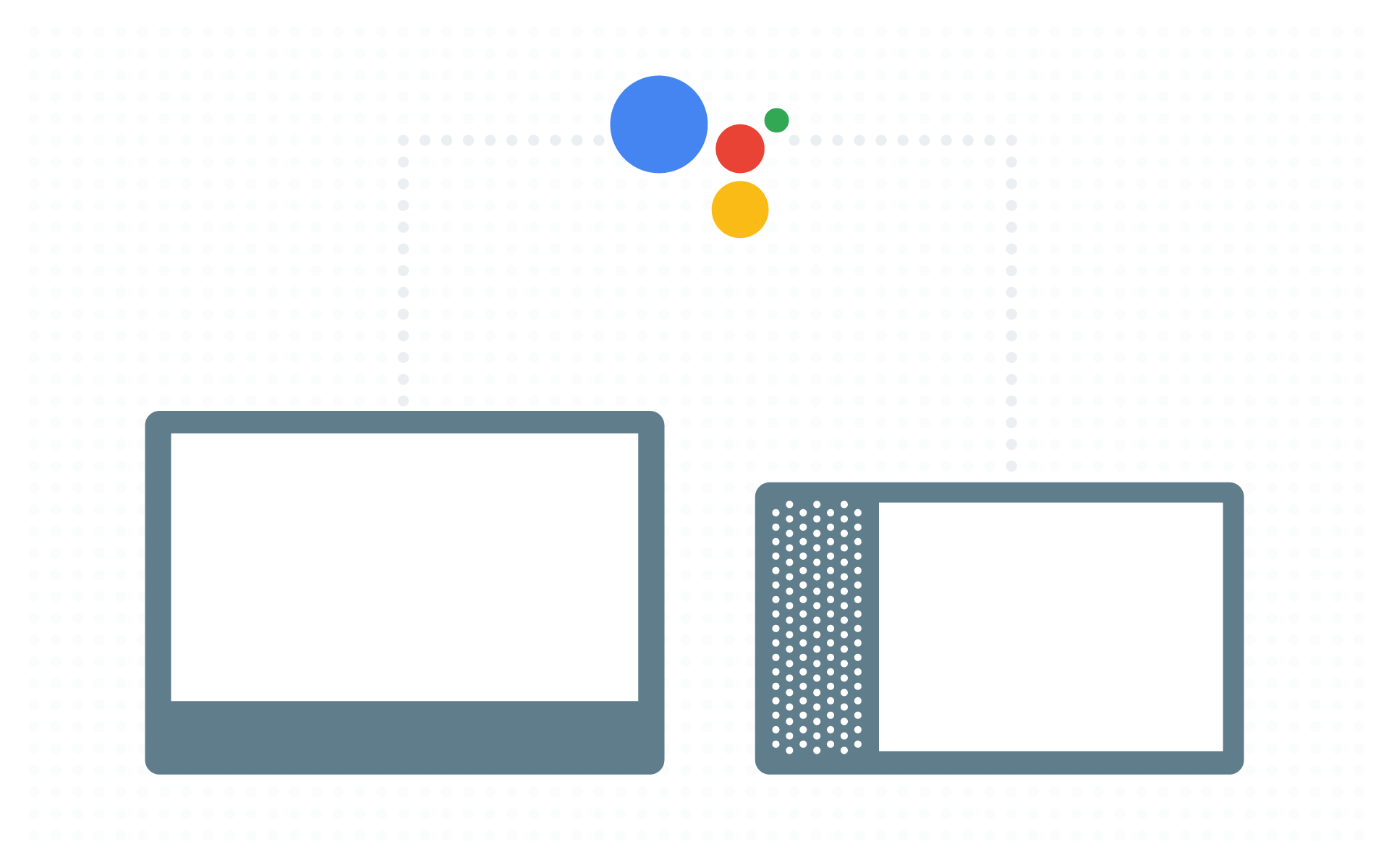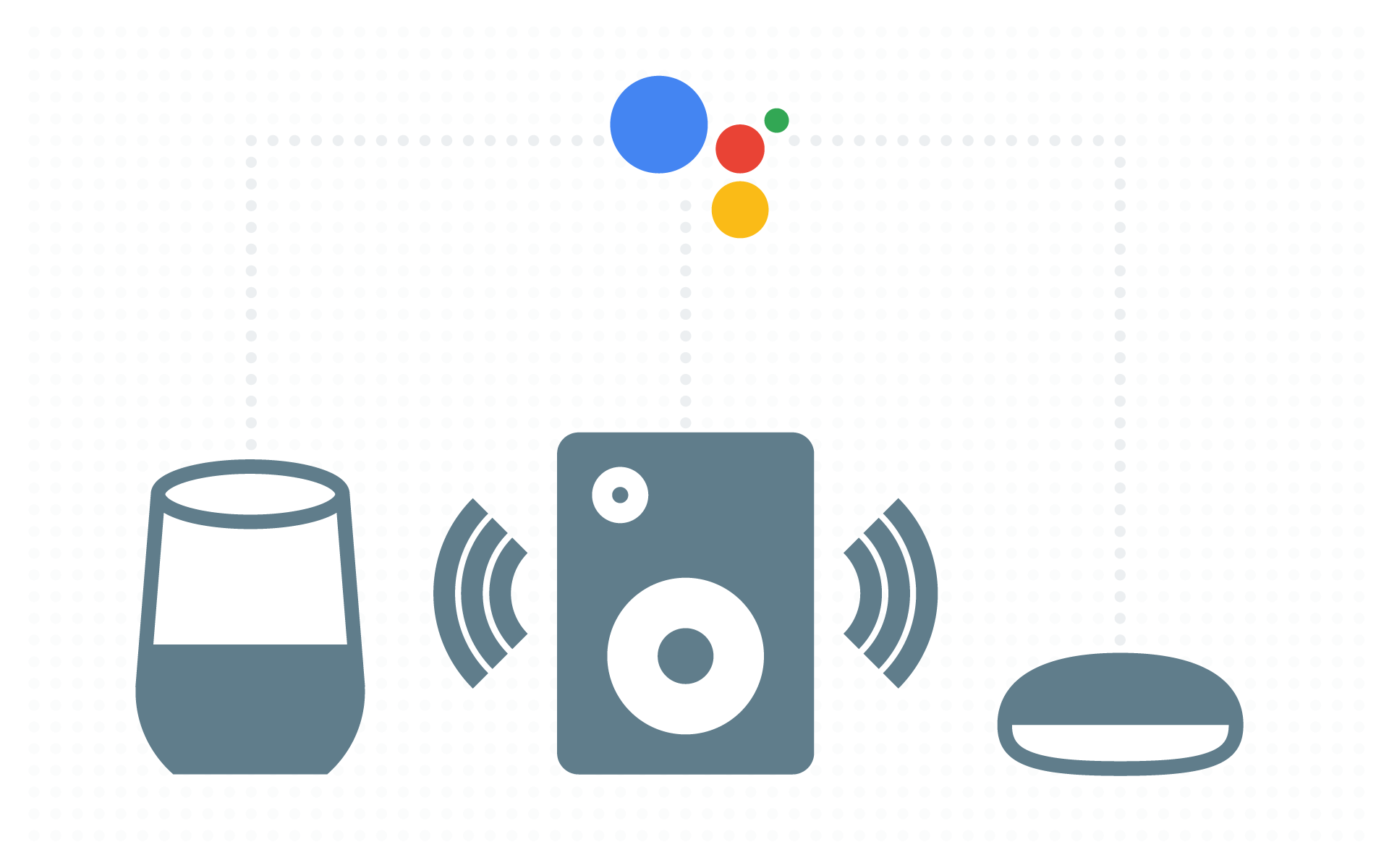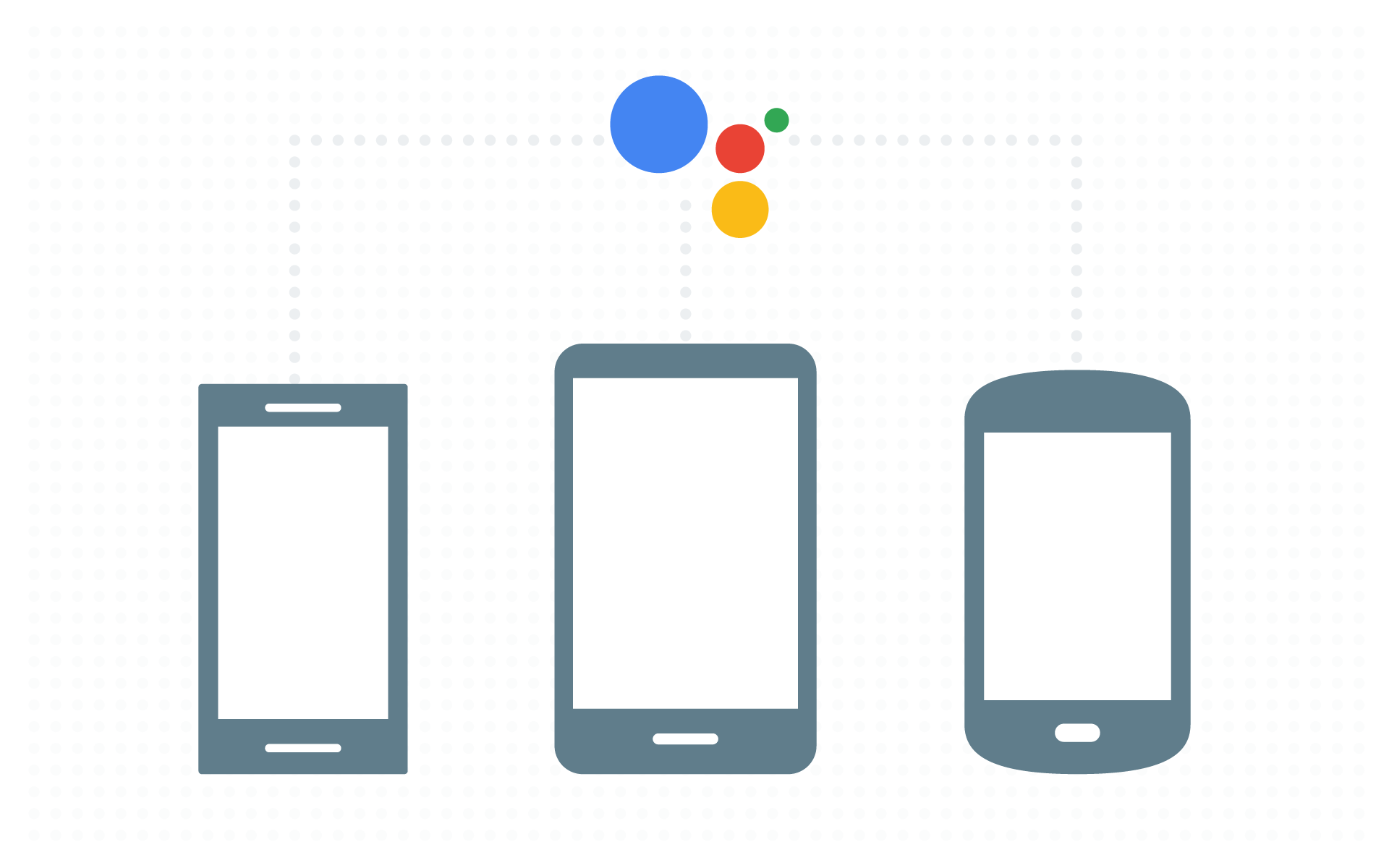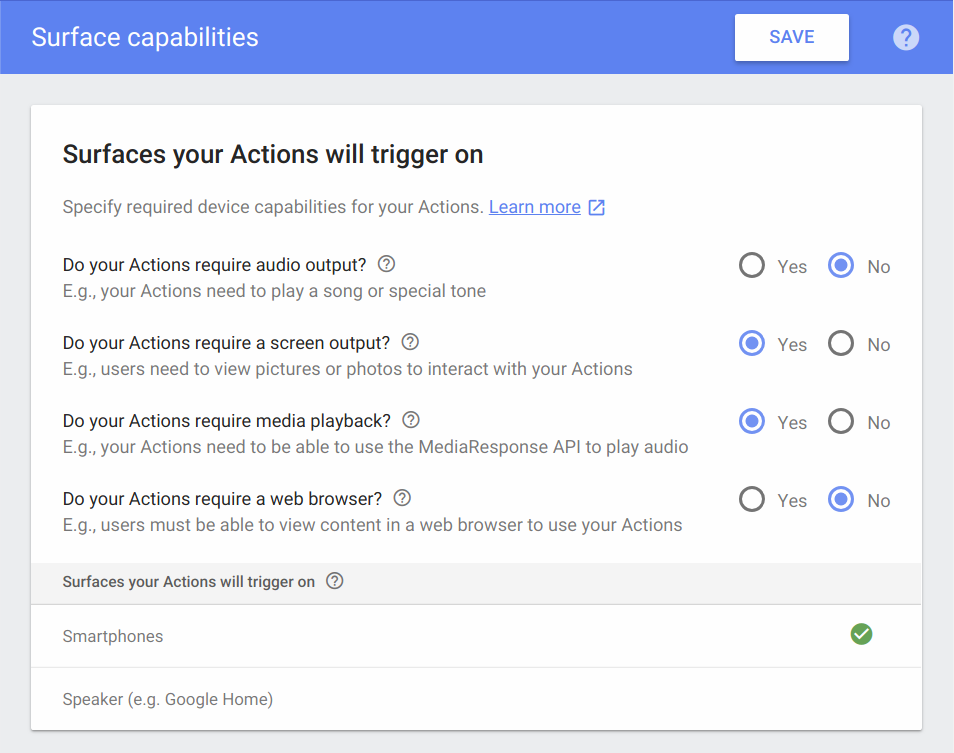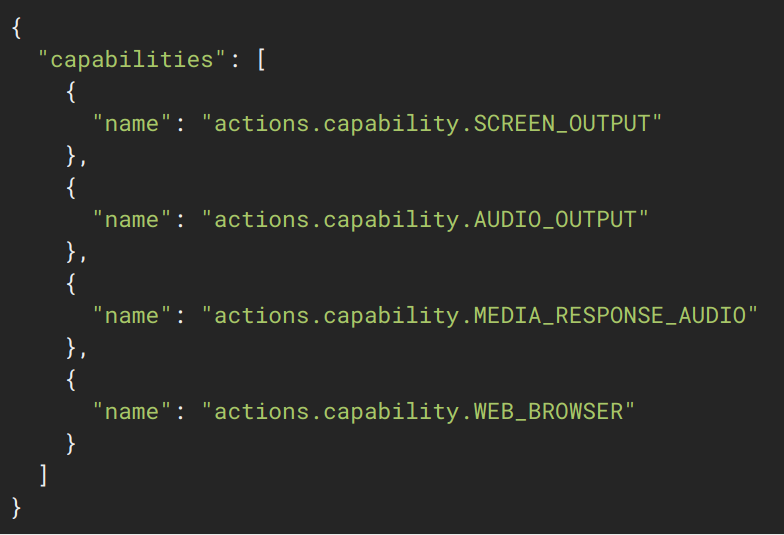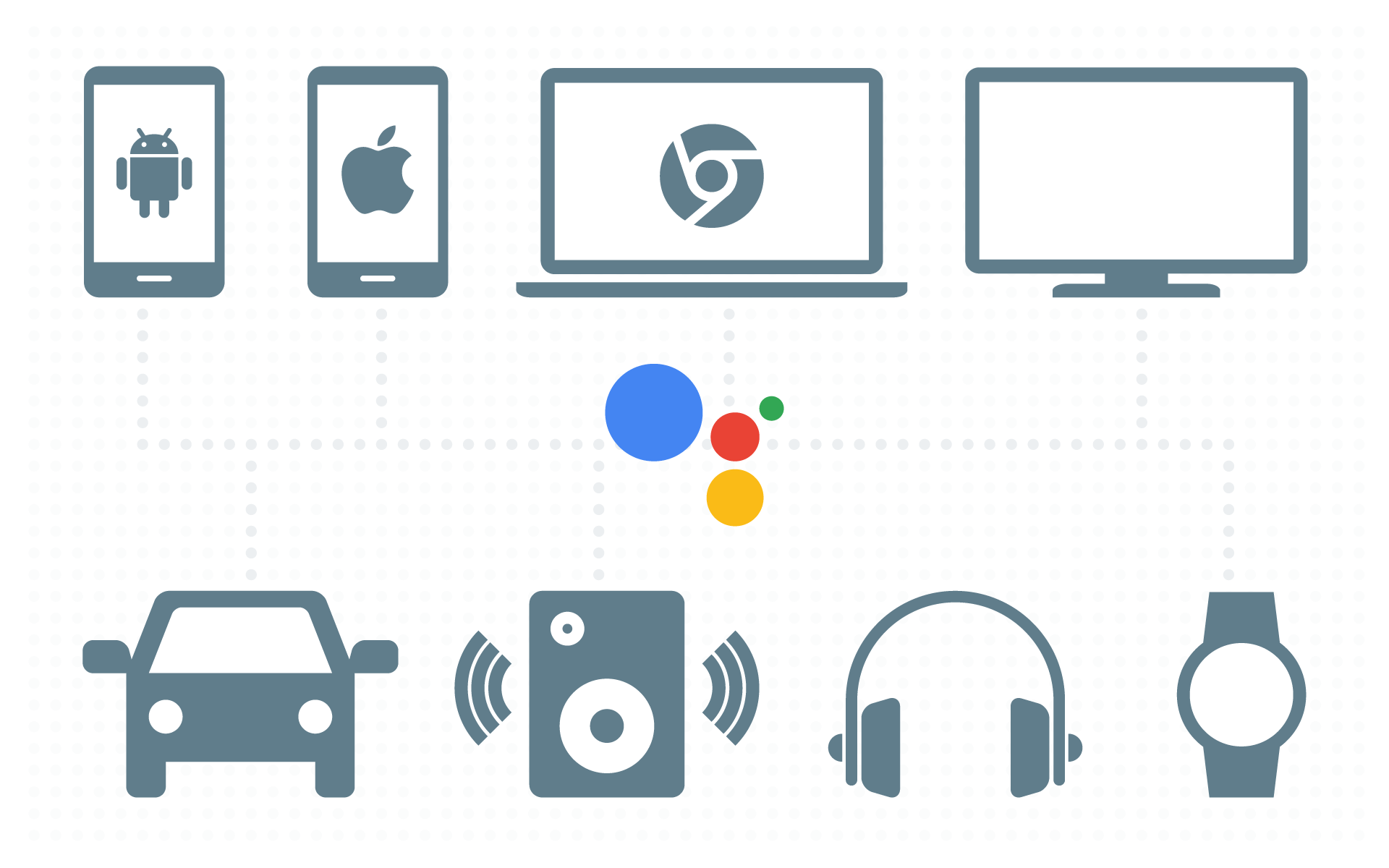
Bring your service to conversational devices
The Google Assistant is available to users on more than 1 billion devices. You can reach users across these devices with your service to help them get things done throughout their day, wherever they are.
See the different device types and supported capabilities, below, to help you design and build conversational Actions that adapt across surfaces.
Make your Action work best for every device type
Actions are multimodal, adapting to voice, visuals, or a combination of both as inputs and outputs available on different devices. Ensure your Action is optimized to provide users the best experience on each of these devices.
Smart Displays
Devices with screens make it easy for users to quickly scan lists or make selections, in common use cases like shopping or product browsing. Enhance your Action to provide rich visual responses that make these tasks easier.
Smart Speakers
These devices use only voice and audio for their user experience that make hands-free interactions and multi-tasking easy for users. Consider using SSML and the sound library to enrich your Action's audio experience
Smartphones
Phones are multimodal, combining voice and visual interactions like Smart Displays, but with the added benefit of mobility. Enhance your Action with rich visuals, and consider on-the-go use cases for these devices.
Related resources
Design Actions for the Google Assistant beyond smart speakers
Learn key considerations for designing Actions across devices - with tips to understand when and how to leverage visuals alongside voice interactions, to create rich, delightful conversational experiences.
Test your Action on different devices
Before deploying, use the simulator in the Actions console to test and configure the different devices users can invoke your Actions on.
Fulfillment strategies
Support different device types by using strategies like response or conversation branching, and cross-surface conversation transfers.