Campaign Manager 360 is a web-based ad management system for advertisers and agencies. It provides a rich set of tools known as Trafficking for managing creatives and running ad campaigns. This page provides an overview of the Trafficking portion of the Campaign Manager 360 API and describes general concepts and terms used in Campaign Manager 360.
API Architecture
The diagram below outlines the main resources used in Trafficking, and how they are related to one another.
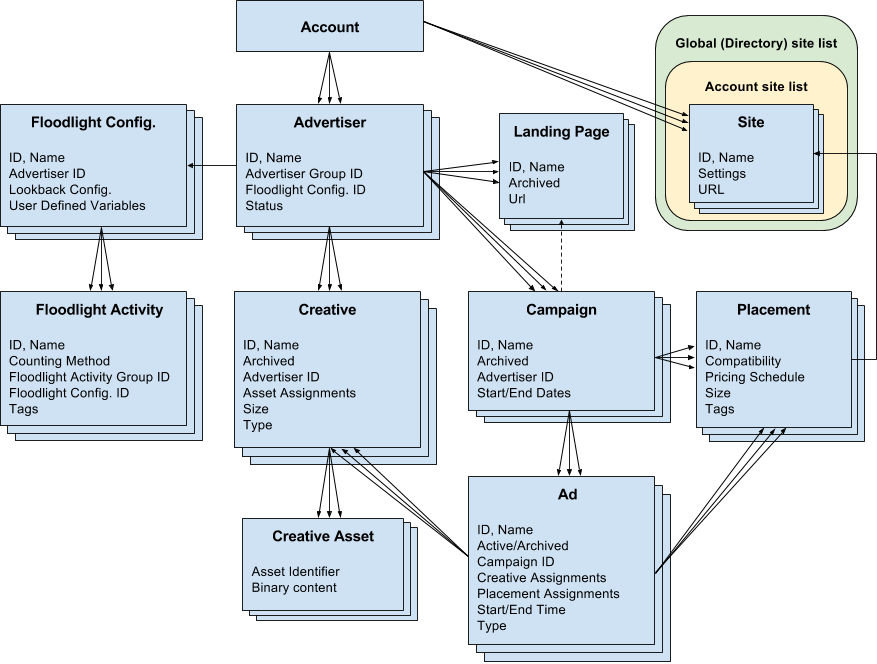
Trafficking resources
Account
An Account resource represents a network, which contains all of the settings and configurations for a single Campaign Manager 360 customer. Most customers have only one account, although some larger customers may have several. Each account manages it's own user profiles and permissions; you must have a user profile and permissions for each account on which you intend to make API requests.
Campaign Manager 360 users can learn more about managing accounts in the Campaign Manager 360 help center.
Site
Campaign Manager 360 maintains a global list of websites, called the Site Directory, with entries that describe each site's contact information, allowed media types, pricing, and other information. You must add sites from this Site Directory into a local list for your Campaign Manager 360 account (referred to as Sites). If a site you want to include in your local list is not present in the Site Directory, you can add a site to this list using the DirectorySites service.
Campaign Manager 360 users can learn more about managing sites in the Campaign Manager 360 help center.
Advertiser
An Advertiser resource represents a single advertiser with ads to place. Campaign Manager 360 customers who are advertising agencies often have multiple advertiser resources in their account; advertisers that manage their own Campaign Manager 360 account may only have one. When multiple advertisers exist within the same account, they can be grouped together into AdvertiserGroups for convenience.
Campaign Manager 360 users can learn more about managing advertisers in the Campaign Manager 360 help center.
Floodlight Configuration
A FloodlightConfiguration resource encapsulates all of the settings that control how Floodlight will track conversions for an advertiser. These settings include lookback window, standard and custom variables, and tag settings.
In most cases, the relationship between advertiser and Floodlight configuration is 1:1 in both directions. Under certain circumstances, however, it's possible for multiple advertisers to all share the same configuration. Sharing configurations in this way establishes a parent-child relationship between advertisers.
Campaign Manager 360 users can learn more about managing Floodlight configurations in the Campaign Manager 360 help center.
Floodlight Activity
A FloodlightActivity resource represents a specific user action that you want to track. Properties of an activity include the type of action to track and how recorded conversions should be counted.
An activity is assigned to exactly one Floodlight configuration, however a single configuration may be associated with multiple activities. Additionally, every Floodlight activity must also be associated with a FloodlightActivityGroup, which is used to organize activities in reports.
Campaign Manager 360 users can learn more about managing Floodlight activities in the Campaign Manager 360 help center.
Landing Page
An AdvertiserLandingPage resource represents where a user's browser is taken after they click on an ad. They are defined at the advertiser level and shared across all associated campaigns, ads, and creatives. A landing page is assigned to a single advertiser, however a single advertiser may be associated with multiple landing pages.
Campaign Manager 360 users can learn more about landing pages in the Campaign Manager 360 help center.
Campaign
A Campaign resource groups together a set of ads and placements for a single advertiser. Campaigns have a start and end date, specify a default landing page, and contain a few other global settings. A campaign is assigned to a single advertiser, however a single advertiser may be associated with multiple campaigns.
Campaign Manager 360 users can learn more about managing campaigns in the Campaign Manager 360 help center.
Placement
A Placement resource represents a fixed block of ad space on a site. It defines where an advertisement can serve, its physical dimensions, pricing information, and other key properties. One or more ads are linked to each placement.
Placements can optionally be grouped into PlacementGroups. These groups can be used to describe a set of placements on the same page (known as a roadblock), or a set of placements that span multiple pages (known as a package).
Campaign Manager 360 users can learn more about placement properties in the Campaign Manager 360 help center.
Ad
An Ad resource is most often used to link a creative to a placement. It contains basic properties such as the size of the containing placement, whether or not the ad is active, and start and end times for the ad. In the simplest case, an ad represents a 1:1 relationship between a creative and a placement. However, ads can also be used to link multiple creatives to a single placement (known as a creative rotation) or vice-versa.
While the standard use case for ads is to deliver creatives to placements, some ads types are instead used for tracking clicks and impressions. Campaign Manager 360 users can learn more in the Campaign Manager 360 help center.
Creative
A Creative is a wrapper around one or more files representing an advertisement. Most creatives are graphical, containing images or videos, but a few are more complex types such as HTML code for popups or text-only tracking creatives.
Creatives are assigned to a single advertiser, and can be linked to multiple campaigns within that advertiser via ads. In general, a creative must be the same size as the ad that references it, although some creative types support flexible dimensions.
Campaign Manager 360 users can learn more about managing creatives in the Campaign Manager 360 help center.
Creative Asset
A CreativeAsset is a source file used by a creative. This can be an image, a video, a zip file containing HTML5 assets, or so on. An asset is assigned to a single advertiser, but can be linked multiple creatives within that advertiser.
Campaign Manager 360 users can learn more about creative assets in the Campaign Manager 360 help center.
