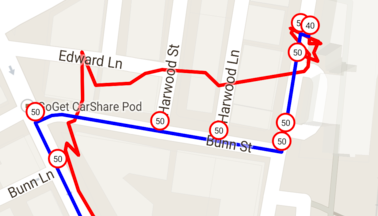
Roads API
Identify the roads a vehicle is traveling along, and get metadata about those roads.
Get Started
Start building with the Roads API.
Get started with Google Maps Platform
Create an account, generate an API key, and start building.
Make a snap to roads request
Get geometry of the nearest roads for a set of latitude/longitude coordinates.
Client libraries
Use the Client libraries for Google Maps Web Services, to work with Google Maps Services on your server using Java, Python, Go, or Node.js.
Roads API Inspector
Use the Roads API Inspector to examine the results of a request in detail, interact with StreetView, and more.
Roads API Best Practices
Learn more about common practices which are useful for setting up your web service requests, and processing service responses.
Features
Learn about core features of the Roads API.
Snap to roads
Get geometry for the nearest roads for a set of latitude/longitude coordinates.
Nearest roads
Get the closest road segments for a set of latitude/longitude coordinates.
Advanced concepts
Learn more about techniques for acquiring data to use with the snap to roads feature.
Help & support
Get help. Give help. Join the community.
Stack Overflow
Get help. Give Help. Build Maps karma.
Issue Tracker
Report a bug or open a feature request.
Platform status
Find out about platform incidents and outages.
Support
Get help from the Google Maps Platform team.



