Automotive
This section specifies the Auto device behavior for the FastPair functionality and includes the mandatory and optional features of GFPS required to certify Automotive device.
Dependency
To be certified, the device shall support at minimum GFPS v2.0 specification.
Features List
| Requirement | Feature |
|---|---|
| Mandatory |
|
| Optional |
|
| Not Supported |
Device Console Configuration - Automotive
Some features must also be configured in the Device Console to work. This table describes the options a partner must select to enable those features.
| Feature Type | Feature Name | Device Console Option Name | Example |
|---|---|---|---|
| Optional |
Personalized Name |
No Personalized Name |
 |
| Optional |
Firmware Revision |
Firmware Version Firmware Type Firmware Changelog |
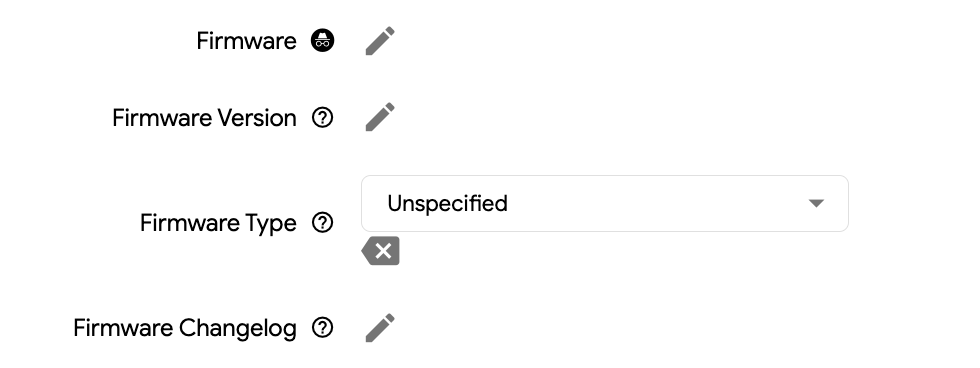 |
| Optional |
BLE spec support (including LE audio) |
LE Audio |
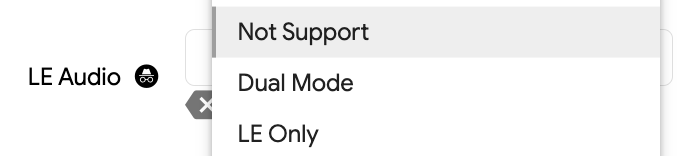 |
Certification
All supported features shall meet FastPair Certification criteria and shall follow the FastPair 2.0 Testing guideline with following change in Certification specification for distance:
- The success rate at the front seat/back seat with door closed or at 0.6 m if it's a headunit not inside the car must be 100%, which means on each reference phone 10 times of tests should be able to show notification 100% at the front or back seat with doors closed.
- The success rate outside the car must be 100%, which means on each reference phone 10 times of tests should NOT show notification at all when outside of the car with doors and windows closed.
- Each position (front / back seat and outside) will be tested 10 times for each reference phone.
To submit the self-test report, it's highly recommended to use the FastPair Validator to facilitate initial pairing testing. Record down the pairing times for each run into the self-testing report. The results from the validator app will get uploaded to the Nearby console, by model ID, for easier viewability.
Note: The certification is in-house at the moment and lab certification is not enabled for Auto device type.
Self Test Report
The self test report for Auto device can be found here.
Exception
For Auto devices which support pin confirmation on screen: Step 9 (confirmation of passkey) for FastPair procedure: a PIN will be displayed on the screen for confirmation. Please confirm the PIN to proceed.
