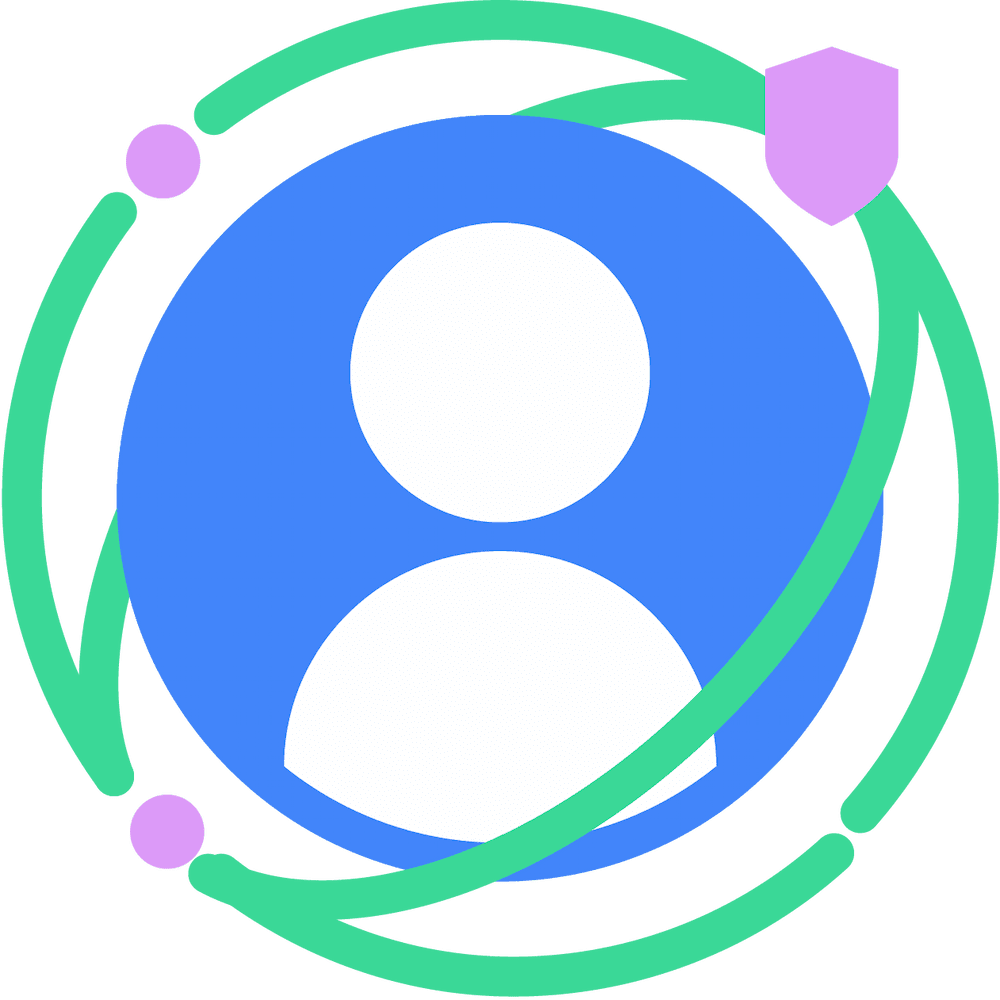Privacy Sandbox APIs are implemented in Chromium, which is the open source browser used to make Chrome. Code for the Privacy Sandbox APIs can be accessed with Chromium Code Search. You can download Chromium, then run it with flags to allow access to APIs that are in the process of implementation.
Privacy Sandbox technologies including relevance and measurement APIs as well as CHIPS and Related Website Sets, are now available for all users for all Chrome channels on Android and desktop. As with all technologies, use feature detection to check for support and availability before accessing a Privacy Sandbox feature.
Chrome Platform Status details browser and implementation status on desktop, Android, iOS, and Android WebView, for individual APIs:
- All features provides shipping milestones, standardization signals, relevant Blink components, and other information for an individual feature. You can star a feature to be notified of updates, and view your starred features from My features.
- HTML & JavaScript usage metrics shows the percentage of page loads in Chrome that use a feature across all channels and platforms. Note: this reflects how often the API is being called from pages, not how many users have a feature enabled on their browser.
Chrome Status metrics charts for Privacy Sandbox ads APIs are collated on pscs.glitch.me.
macOS, iOS and iPadOS
Chrome on macOS supports the Privacy Sandbox APIs, but Safari on macOS (which uses WebKit) does not.
Apple's App Store rules mean that Chrome and other browsers on iOS and iPadOS must use the WebKit browser engine, which does not support the Privacy Sandbox APIs.
Android WebView
WebView lets you display web content in an app, but lacks some of the features of fully-developed browsers. We don't include WebView at this stage of third-party cookie deprecation or Privacy Sandbox API rollout and testing, beyond enabling Cross App and Web Attribution Measurement (more on measurement with WebView). (Third-party cookies have been off by default in WebView since Android 5 Lollipop, but in practice many apps enable them for web content.) If we do make announcements in the future, these will be communicated through both Android and Chrome channels. For individual APIs and features, support in WebView will be shown on the feature's Chrome Status entry.
Custom Tabs
Custom Tabs allow a customized browser experience directly within an Android app. Custom Tabs support all the Privacy Sandbox APIs.