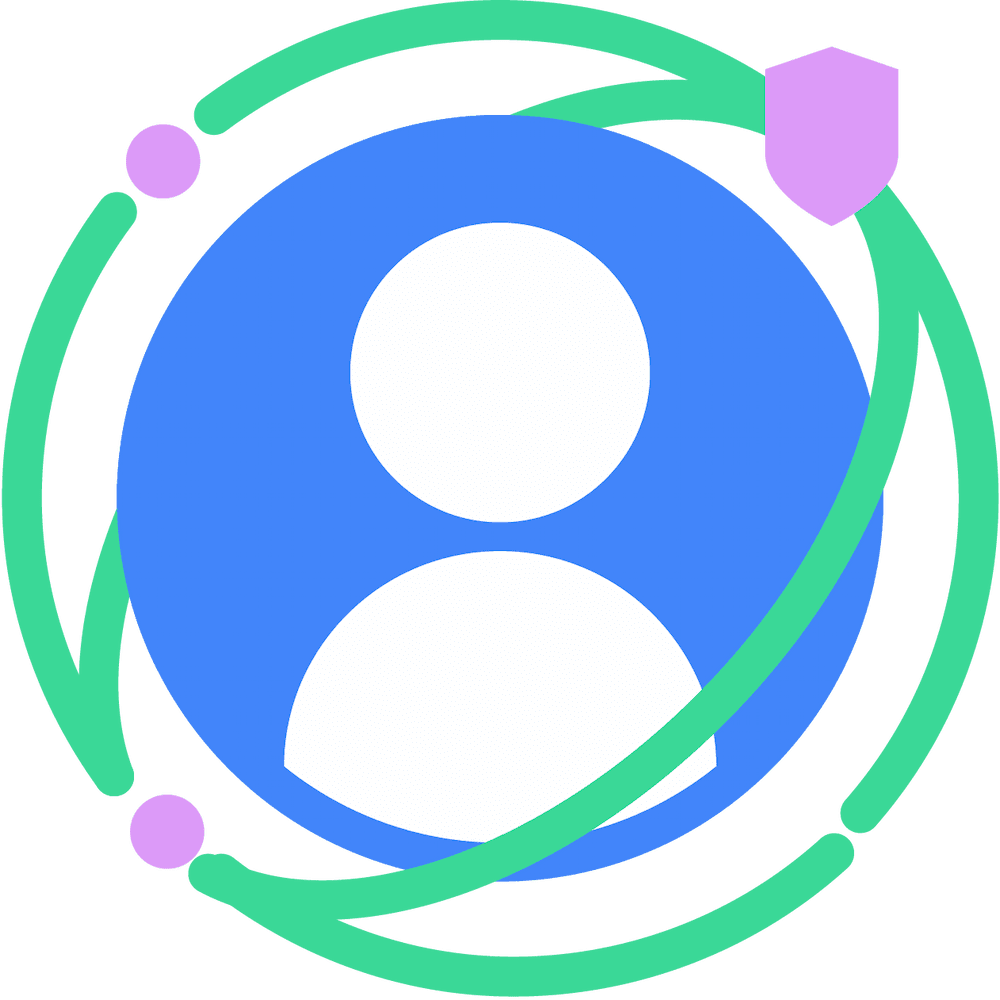Get started with Private advertising
Get started on building your ads solution with the Privacy Sandbox, and enabling your critical advertising use cases without relying on cross-site tracking. Learn, build, and provide feedback on the Privacy Sandbox Private advertising APIs, which include Attribution Reporting, Protected Audience, Topics, Fenced Frames, and Shared Storage.
Get started for buy-side
Create and manage an audience and start an auction with the Protected Audience API.
Set up your developer environment
Enable Privacy Sandbox on your test sites or devices.
Build your audience
Begin your implementation by joining an interest group or a custom audience.
Manage your audience
Manage delegation and permissions, and refresh ads to keep them relevant to your audience.
Bid on an ad slot
Learn how to submit a bid in a Protected Audience auction to purchase ad space.
Report auction result
Learn how to generate an auction win and loss report.
Customize ad selection for buy-side
Dive deeper into optimizing the ad selection process.
Multi-seller auction / Mediation
Implement waterfall mediation to diversify ad demand sources.
Optimize your ad spending
Limit the number of times a user sees an ad associated with an audience with frequency capping.
Measure ad performance for buy-side
Gain insightful data on how an ad is performing with the Attribution Reporting API.
Record ad events
Learn how to register different types of ad events, such as clicks and views.
Measure ad spend
Reporting of the bid price of a winning ad, summing across wins, and handling campaign budget.
Perform single touch attribution
Measure when a conversion can be attributed to an ad.
Get started for sell-side
Run an auction and score an ad with the Protected Audience API.
Set up your developer environment
Enable Privacy Sandbox on your test sites or devices.
Configure and run an auction
Learn how to configure and run an auction with single or multiple sellers.
Provide an ad quality score of each ad bid
Learn how a seller can control ad selection.
Report auction results
Learn about what signals are available for seller scoring logic and report results.
Explore the core Private advertising APIs
Learn about the different APIs that the Privacy Sandbox offers.
Protected Audience
The Protected Audience API serves remarketing and custom audience use cases without third party cross-site tracking.
Attribution Reporting
The Attribution Reporting API enables measurement of ad performance without third party cross-site tracking.
Private Aggregation
The Private Aggregation API has been built for aggregating and reporting on cross-site data in a privacy-preserving manner.
Topics
The Topics API enables interest-based advertising while preserving user privacy.
Explore the additional services, infrastructure, and APIs
Learn about the shared services that work with the Private advertising APIs.
Aggregation Service
The Aggregation Service processes aggregatable reports from the Attribution API or Private Aggregation API to create a summary report.
Shared Storage
Shared Storage allows unlimited, cross-site storage write access with privacy-preserving read access.
Bidding and Auction
The Bidding and Auction server allows a Protected Audience computation to take place in a trusted execution environment rather than running locally on device.
SDK Runtime
The SDK Runtime allows SDKs to run in a dedicated sandbox that's separate from the calling app.
Engage and share feedback
Privacy Sandbox developer support
Ask questions and join discussions on the Privacy Sandbox Developer Support repo.
Chromium
File a Chromium bug to ask questions about Privacy Sandbox on Chrome.