Overview
With RCS Business Messaging (RBM) businesses can bring branded, interactive mobile experiences, right to the native Android messaging app. You can use Google Wallet with RBM to design a seamless check-in flow. Once the check-in is complete, users can add the boarding pass to their Wallet from the Google's Messages app.
Check-in flow
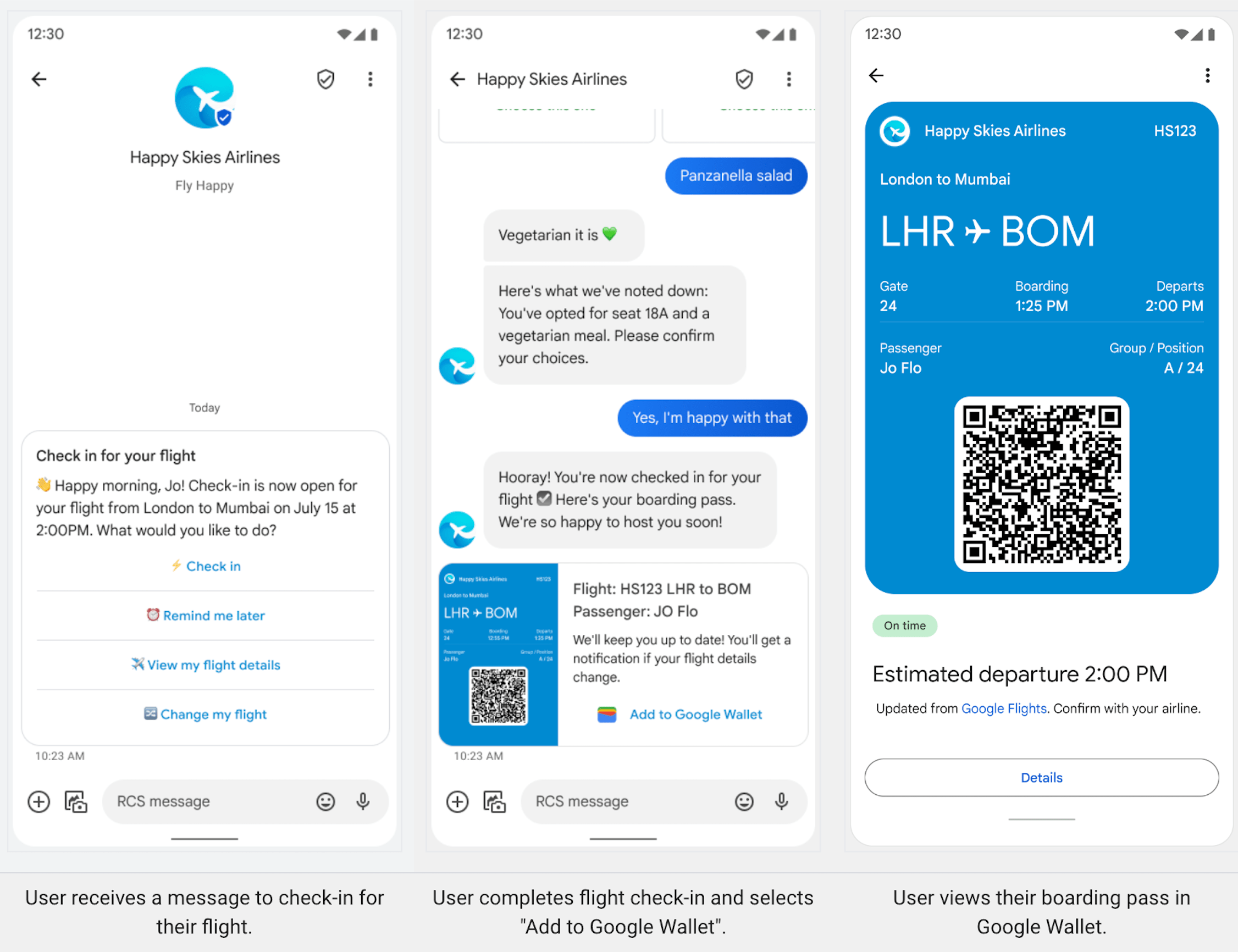
Get started
To get started with creating a RBM agent to send rich messages, you must first create your passes by integrating with the Google Wallet API. Next, get started with creating your first RBM agent. Follow the steps outlined in the article for the technical steps to implement a boarding pass to Google Wallet flow.
