Create and upload action feeds
When you create and upload action feeds, make sure that you're following these instructions:
- Follow the spec described in the
action feed
for action data files. You must use unique action data file names between uploads.
It is recommended to include a timestamp in the file name, for example,
action1_1633621547.json. - In the fileset descriptor, set the
namefield toreservewithgoogle.action.v2. For an example of the descriptor file, refer to the Descriptor file JSON sample. You must use unique descriptor file names between uploads. It is recommended to include a timestamp in the file name, for example,action1_1633621547.filesetdesc.json. The descriptor file must be uploaded to the generic SFTP dropbox. - Feeds must be uploaded to the generic SFTP dropbox daily as full refreshes.
- You can find generic feed SFTP dropbox info in the Configuration > Feeds section of the partner portal.
- You can find generic feed ingestion status in the Feeds > History section of the partner portal.
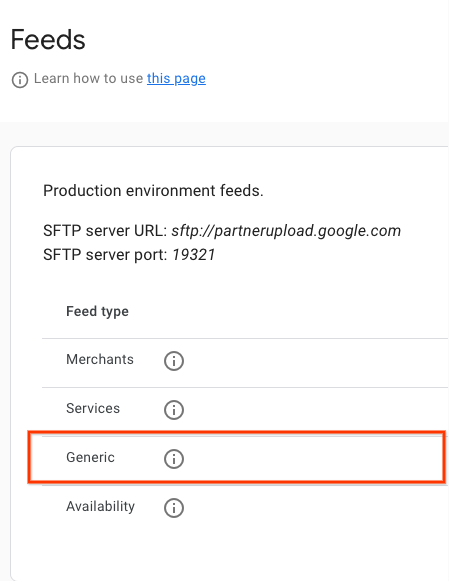
Definitions
ActionFeed definition
message ActionFeed {
repeated ActionDetail data = 1;
}ActionDetail definition
message ActionDetail {
string entity_id = 2;
string link_id = 3;
// Deep link for action detail
string url = 4;
repeated Action actions = 1;
}Action definition
// Information about an Action which could be performed. message Action { // Deprecated fields not to be reused. reserved 1; oneof action_info { FoodOrderingInfo food_ordering_info = 3; } }
FoodOrderingInfo definition
message FoodOrderingInfo { // Service type for food ordering action. enum ServiceType { UNKNOWN = 0; DELIVERY = 1; TAKEOUT = 2; } ServiceType service_type = 1 [features.field_presence = IMPLICIT]; }
Action Feed samples
Delivery only
Filename : actions1_1697754089.json
{ "data": [ { "actions": [{ "food_ordering_info": { "service_type": "DELIVERY" } }], "entity_id": "dining-1", "link_id": "delivery_link/dining-1", "url": "https://www.restaurant.com/delivery/dining-1" } ] }
Takeout only
Filename : actions1_1697754089.json
{ "data": [ { "actions": [{ "food_ordering_info": { "service_type": "TAKEOUT" } }], "entity_id": "dining-1", "link_id": "takeout_link/dining-1", "url": "https://www.restaurant.com/takeout/dining-1" } ] }
Delivery and takeout
Filename : actions1_1697754089.json
{ "data": [ { "actions": [ { "food_ordering_info": { "service_type": "DELIVERY" } }, { "food_ordering_info": { "service_type": "TAKEOUT" } } ], "entity_id": "dining-1", "link_id": "common_link/dining-1", "url": "https://www.restaurant.com/commonlink/dining-1" } ] }
Delivery+takeout different URL
Filename : actions1_1697754089.json
{ "data": [ { "actions": [ { "food_ordering_info": { "service_type": "TAKEOUT" } } ], "entity_id": "dining-1", "link_id": "takeout_link/dining-1", "url": "https://www.restaurant.com/takeout/dining-1" }, { "actions": [ { "food_ordering_info": { "service_type": "DELIVERY" } } ], "entity_id": "dining-1", "link_id": "delivery_link/dining-1", "url": "https://www.restaurant.com/delivery/dining-1" } ] }
Descriptor file
Filename : actions1_1697754089.filesetdesc.json
{
"generation_timestamp": 1697754089,
"name": "reservewithgoogle.action.v2",
"data_file": ["actions1_1697754089.json"]
}