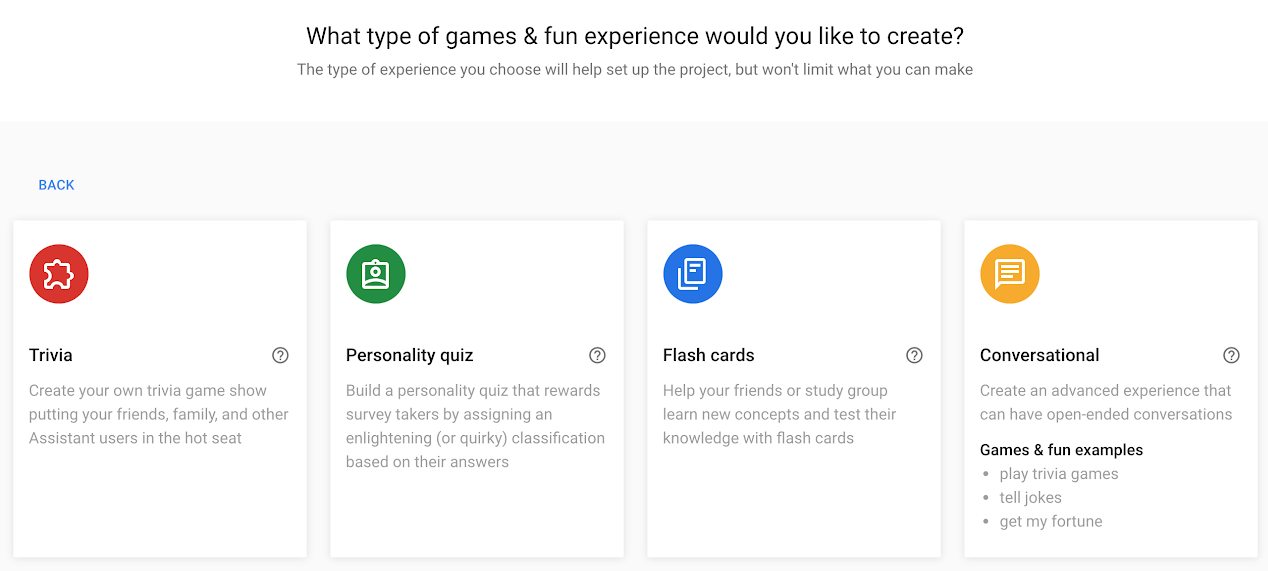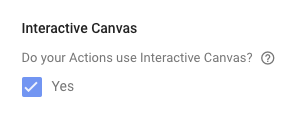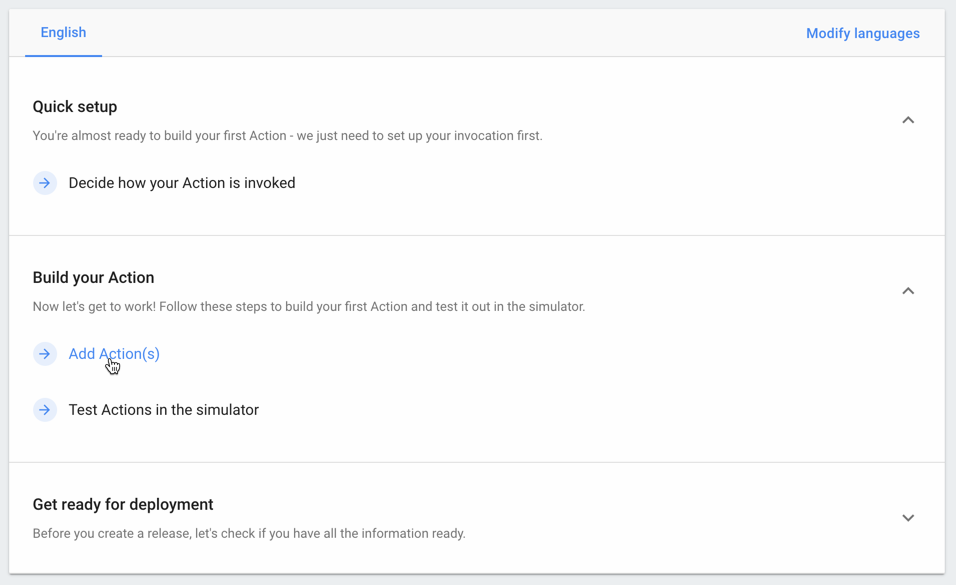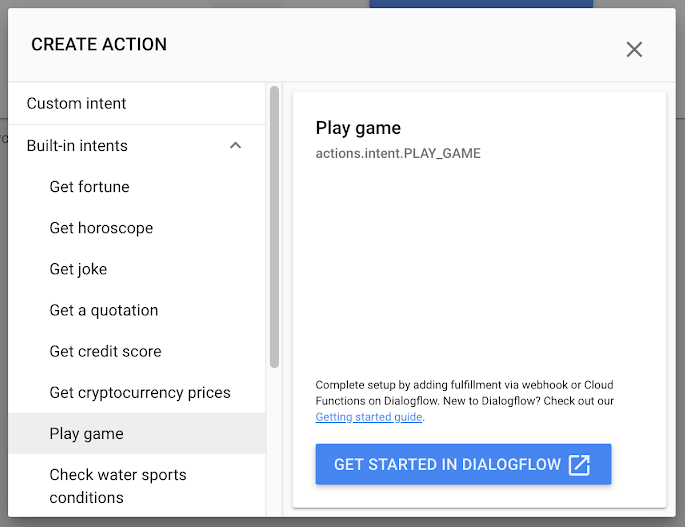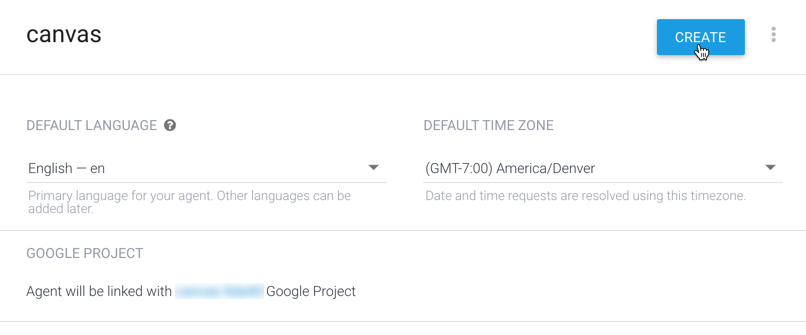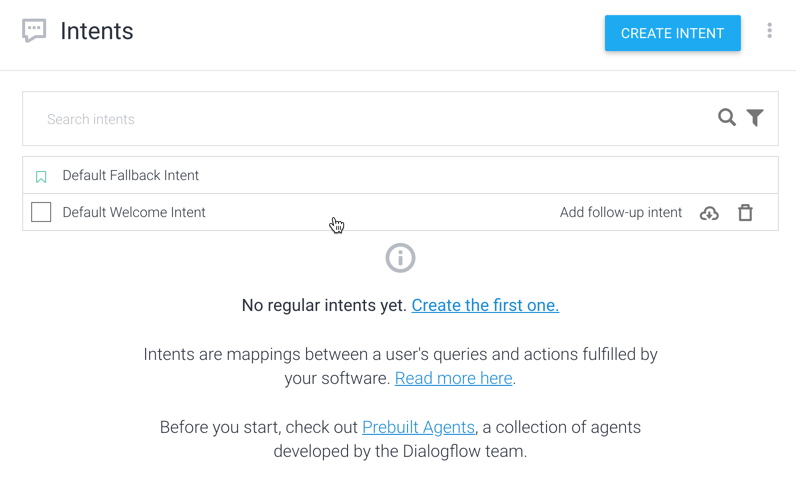Setup (Dialogflow)
Stay organized with collections
Save and categorize content based on your preferences.
This page goes over creating your Actions project and configuring a Dialogflow
agent.
Set up Firebase
You can host both your webhook logic and web app for your Interactive Canvas
Action with one tool: the Firebase CLI. Before creating your Actions project
and Dialogflow agent, follow the instructions on Get started with Firebase
hosting
to install and set up Firebase.
Create a project
- Go to the Actions console.
- Click New project.
- Enter a name for your project and click Create project.
- Click the Games & fun card.
Click the Conversational card.
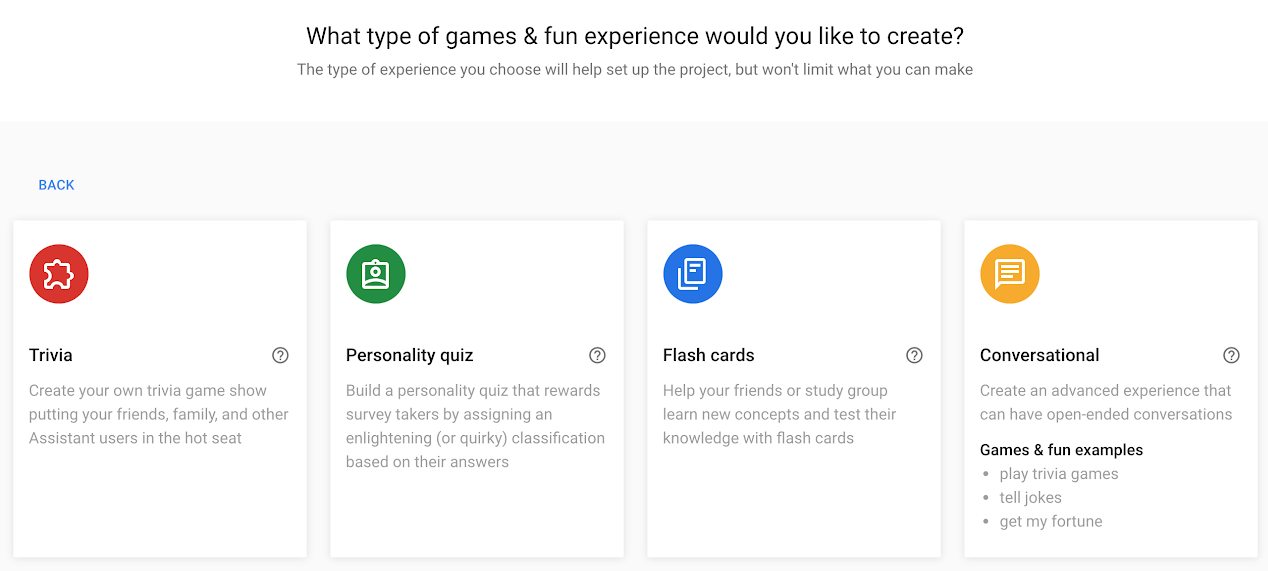
Click Deploy in the top menu. Then, click Directory information.
At the bottom of the page, check the option under Interactive Canvas.
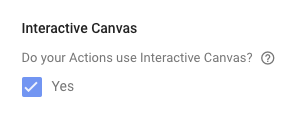
Click Overview in the top menu.
Click Build your Action then Add Action(s).
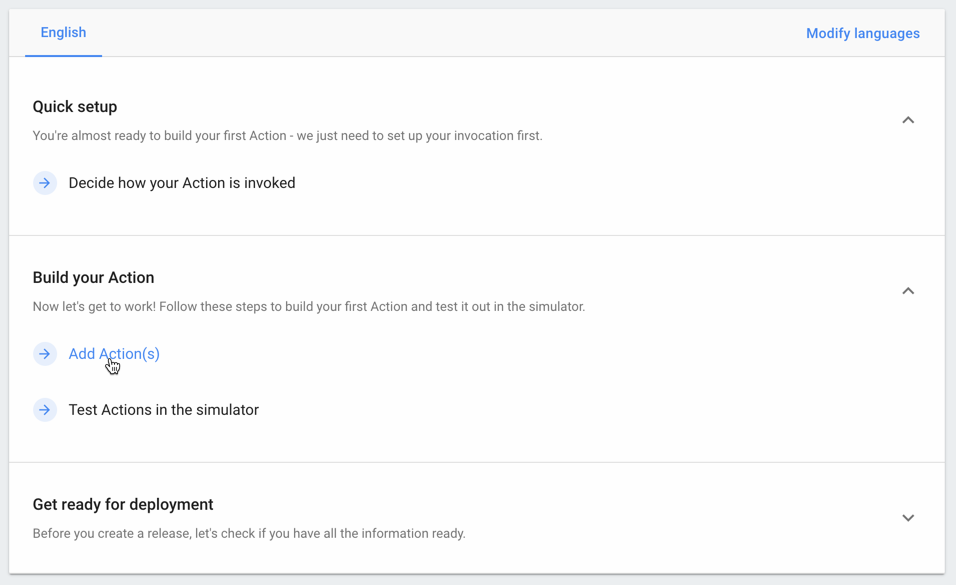
Click Add your first action.
Under Built-in intents, select Play game and click
Get started in Dialogflow.
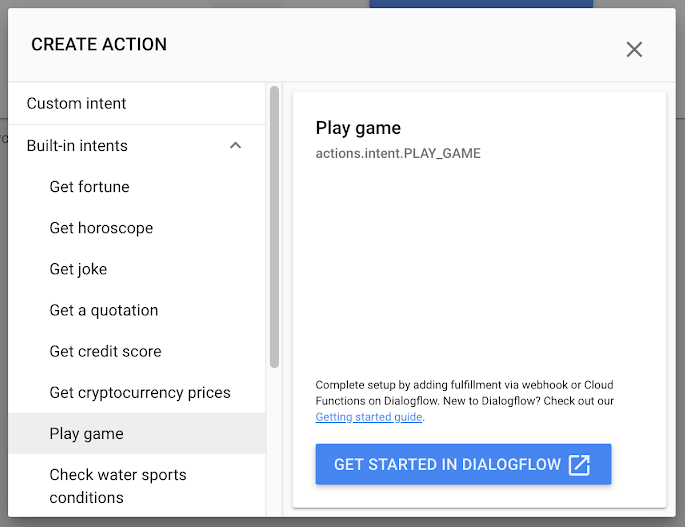
On the agent creation page, confirm the default language, time zone, and
name for the agent and click CREATE.
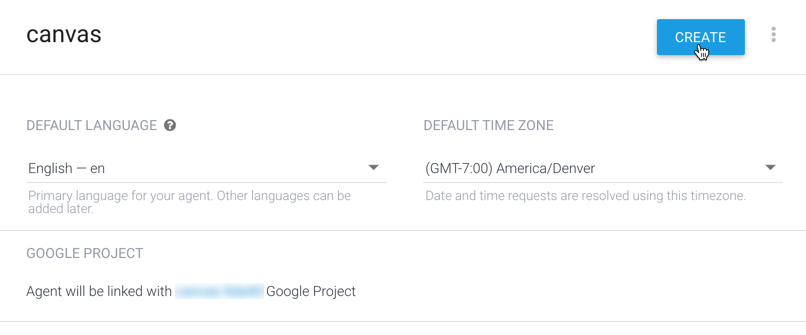
On the Intents page, click on Default Welcome Intent.
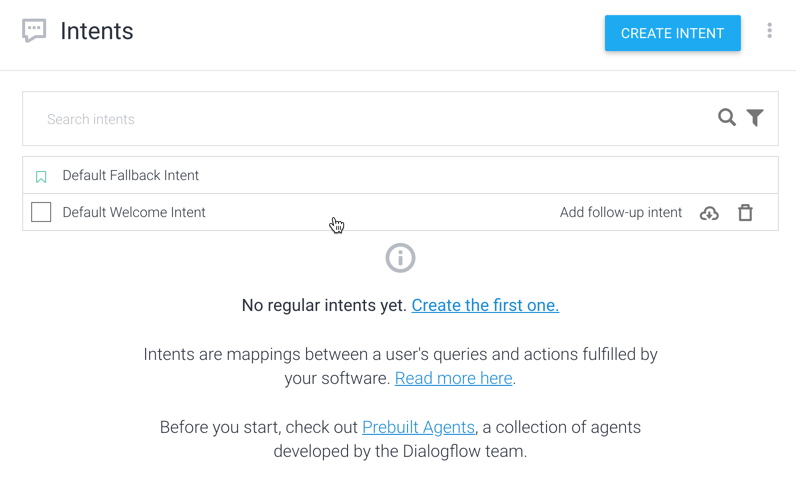
At the bottom of the page, click Fulfillment to expand the section.
Click Enable webhook call for this intent.

Click SAVE.
Except as otherwise noted, the content of this page is licensed under the Creative Commons Attribution 4.0 License, and code samples are licensed under the Apache 2.0 License. For details, see the Google Developers Site Policies. Java is a registered trademark of Oracle and/or its affiliates.
Last updated 2024-09-18 UTC.
[[["Easy to understand","easyToUnderstand","thumb-up"],["Solved my problem","solvedMyProblem","thumb-up"],["Other","otherUp","thumb-up"]],[["Missing the information I need","missingTheInformationINeed","thumb-down"],["Too complicated / too many steps","tooComplicatedTooManySteps","thumb-down"],["Out of date","outOfDate","thumb-down"],["Samples / code issue","samplesCodeIssue","thumb-down"],["Other","otherDown","thumb-down"]],["Last updated 2024-09-18 UTC."],[[["This guide details setting up an Actions project and configuring its corresponding Dialogflow agent for Interactive Canvas integration."],["Firebase CLI is recommended for hosting both the webhook logic and web app for your Action, requiring prior setup following Firebase's guidelines."],["Project creation involves steps within the Actions console, guiding you through selecting project type and enabling Interactive Canvas features."],["Dialogflow agent configuration focuses on enabling webhook calls for the Default Welcome Intent to facilitate communication with your Action's backend."],["Users should familiarize themselves with Firebase hosting setup and the Actions console workflow to successfully create and configure their projects."]]],[]]