Developers can use Google Classroom API to interact with coursework in
Google Classroom. An application that uses the API in this way is referred to
as a CourseWork integration.
This integration path is commonly used to create and grade assignments with links to resources outside of Classroom. It provides more developer access to coursework management as compared to Classroom Share buttons.
How it works
The core feature of a CourseWork integration is the creation and management of
assignments, announcements, and course materials using Classroom API.
One example of a common user journey enabled by a CourseWork integration is to
allow teachers to discover, assign, and grade content from within your website
or application:
- A teacher user signs in to your website.
- The teacher finds or creates content that they want to share with their class. The teacher clicks a button on your website to send this content to Google Classroom.
- Your application issues a request to
courses.courseWork.create. The request contains aCourseWorkobject in its body that contains:- The destination course ID.
- The title of the assignment.
- The text description for the assignment.
- A
linkMaterialwith the URL to the content selected by the teacher. - Optionally, the maximum score attainable for the selected content.
- A new assignment appears in Classroom with a link attachment.
The link refers to the URL specified in the
createrequest. See Figure 1 for an example. - A new column for the assignment also appears in the Classroom gradebook, including the maximum score if provided.
- Students receive the assignment and click the
link Materialto open the provided URL in a new tab and view or complete the content on your website. Optionally, provide controls for the student to turn in the assignment. - Optionally, issue a request to
courses.courseWork.studentSubmissions.modifyAttachmentsto add attachments to a student submission, such as a Google Drive file orlink Materialthat points to the student's work on your website. - Optionally, issue a request to
courses.courseWork.studentSubmissions.patchto set the student's grade for the assignment.
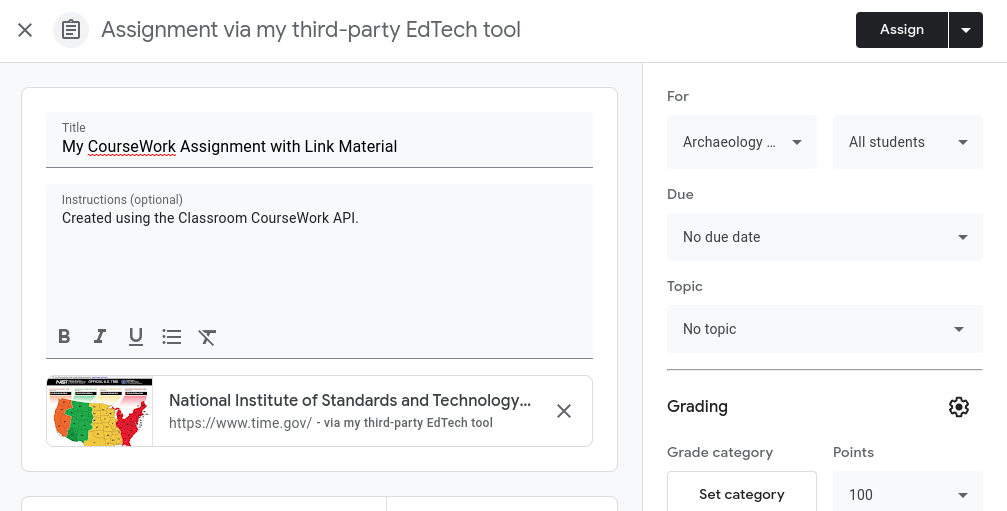
Figure 1. Teacher view when editing an assignment with link Material
created by a CourseWork integration.
Alternatively, you could call courses.announcements.create or
courses.courseWorkMaterials.create to create an announcement or course
material instead of an assignment. See the Create & manage coursework and Set
& update grades pages for detailed descriptions of the relevant
Classroom API actions.
Considerations
Keep the following in mind before deciding if a CourseWork integration is the
right choice for your product needs.
- You need to authorize the user and prompt for their consent. You're making API requests on the user's behalf. This means, for example, that you can't create coursework in any Google Classroom course; you can only create coursework in courses that the authorized user teaches.
- You need a way for the user to select a course to receive the content.
Consider using
courses.listto get a list of the courses taught by the user, then allow the user to select one or more of the courses from the list. - When a user clicks a
link Materialin Classroom, the link opens in a new tab. Your server won't receive any information from Classroom when the URL opens. - A teacher can modify or delete the coursework independently of the developer. This means that a developer's knowledge of the coursework might become out of date. If you need to be aware of changes in coursework, consider setting up push notifications for coursework changes.
- A teacher can create coursework in the Classroom UI with pasted links to URLs on your website. Coursework created in this manner are solely owned by the teacher, so you won't be able to view, modify, or set submission grades using the Classroom API.