Keep the user safe
Sometimes, users can get too immersed in an AR experience. When they pay attention to the phone’s camera and ignore the real world, users can bump into objects, people, and might not notice hazards around them. Think about where your app is directing the user’s attention. Build in reminders to look around, and sporadically remind them to check their surroundings.Don’t make users walk backward
The danger of bumping into furniture, small animals, or other objects is much greater when a user is moving backward.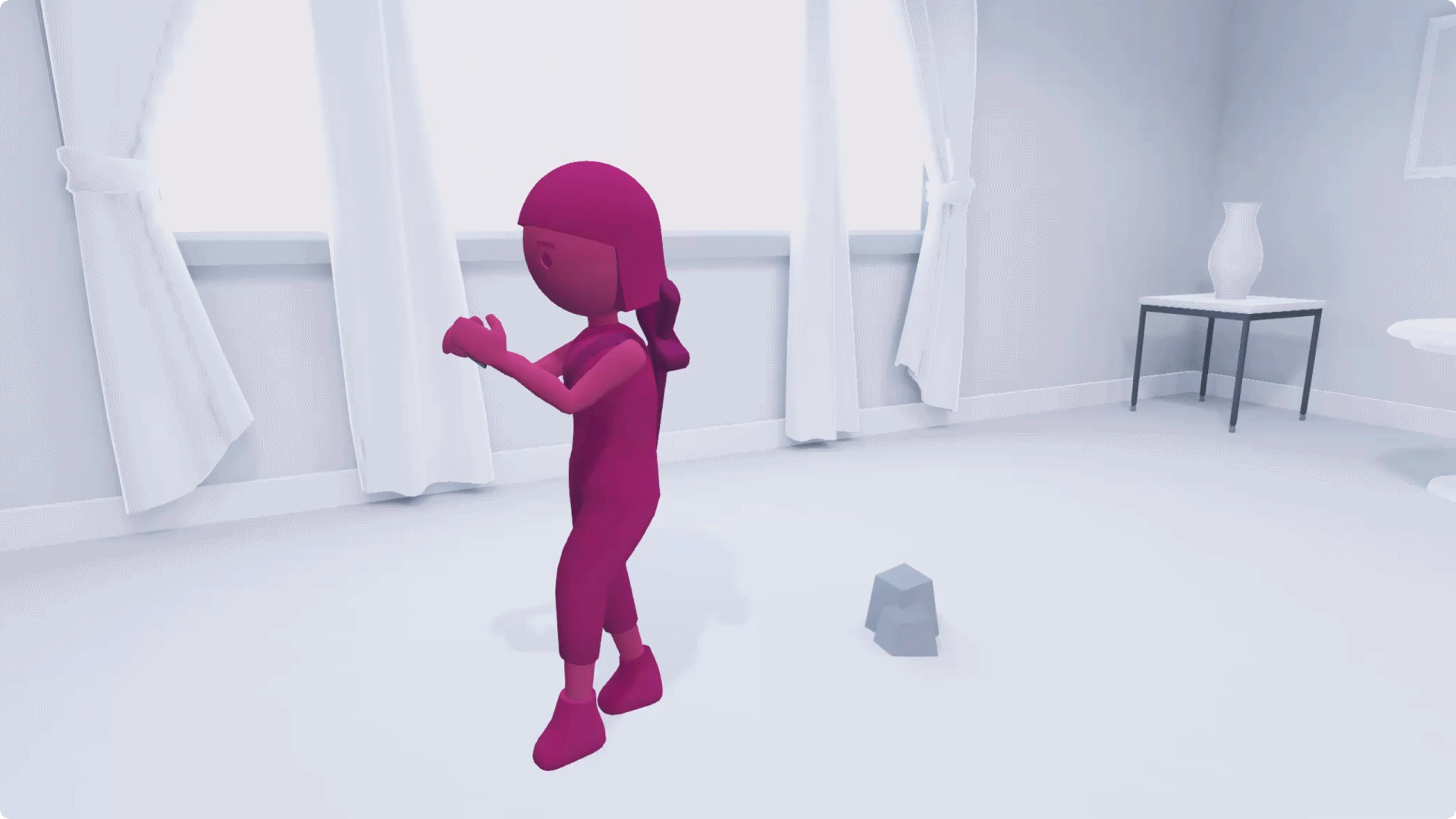
Avoid long play sessions
Users can get fatigued using AR for extended periods of time. Try to find stopping points in the action or moments when users might need to take a break.Get comfortable
Holding your phone for a prolonged period of time can be tiring. Encourage users to move around their phone or change the position they’re holding it in. You can also build resting points into the play cycle.Take a break
Let users pause or save their progress. Make it easy to continue an experience where they left off, even if they switch their physical location.
Except as otherwise noted, the content of this page is licensed under the Creative Commons Attribution 4.0 License, and code samples are licensed under the Apache 2.0 License. For details, see the Google Developers Site Policies. Java is a registered trademark of Oracle and/or its affiliates.
Last updated 2024-10-31 UTC.
