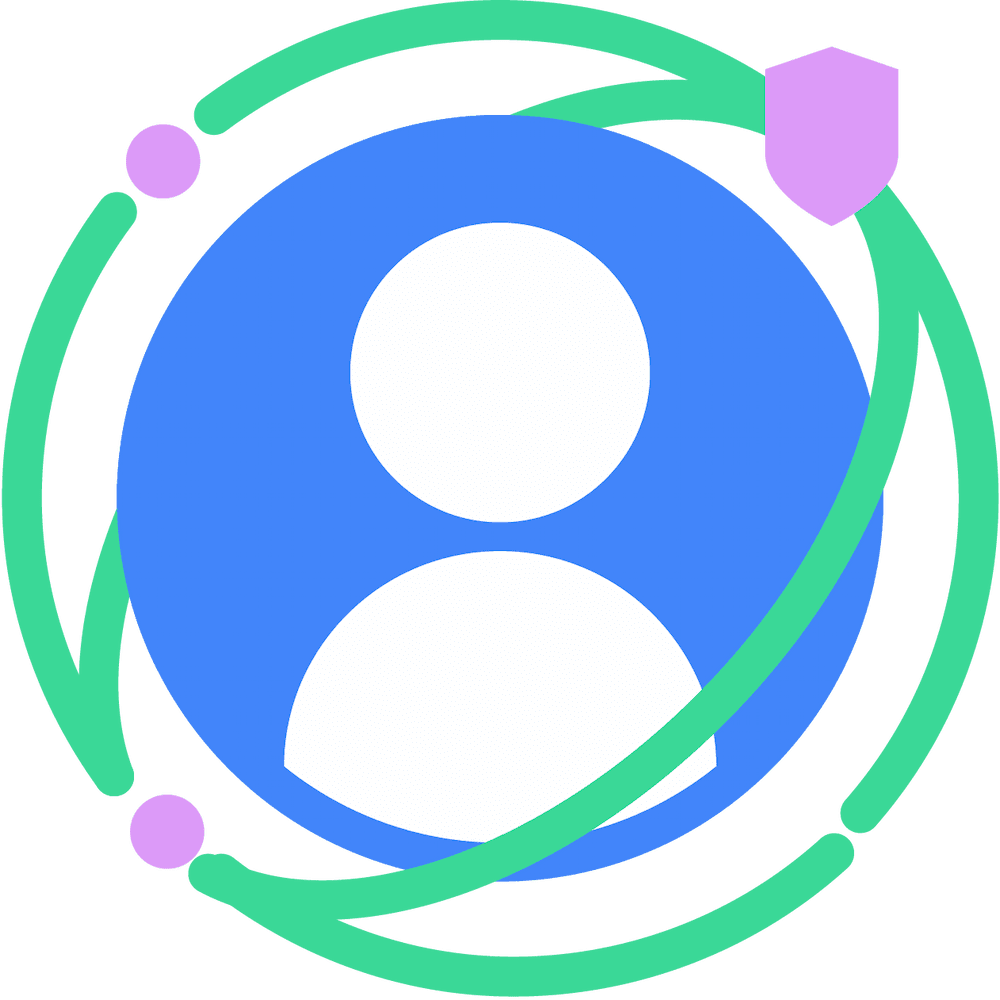Users and developers should be able to fine-tune the Topics API to improve content relevance. This page is a guide on how to manage and customize the Topics API to suit user's preferences and needs.
Opt out as a user
Users must be able to:
- Understand the purpose of the Topics API.
- Recognize what topics are associated with their browsing activity.
- Know when the API is in use.
- Have controls to enable or disable the API.
- Control which topics are shared with API callers.
The human-readable taxonomy of the Topics API allows users to learn about and control the topics that may be suggested for them by their browser. Chrome provides information and settings for the Topics API at chrome://settings/adPrivacy/interests.
The user can block topic categories that they don't want shared with API callers in the following ways:
- Block a topic that has already been assigned to them by the browser.
- Proactively block a broad category of topics they are not interested in at
chrome://settings/adPrivacy/interests/manage. In this case, the user doesn't have to wait for a topic to be assigned before blocking it.
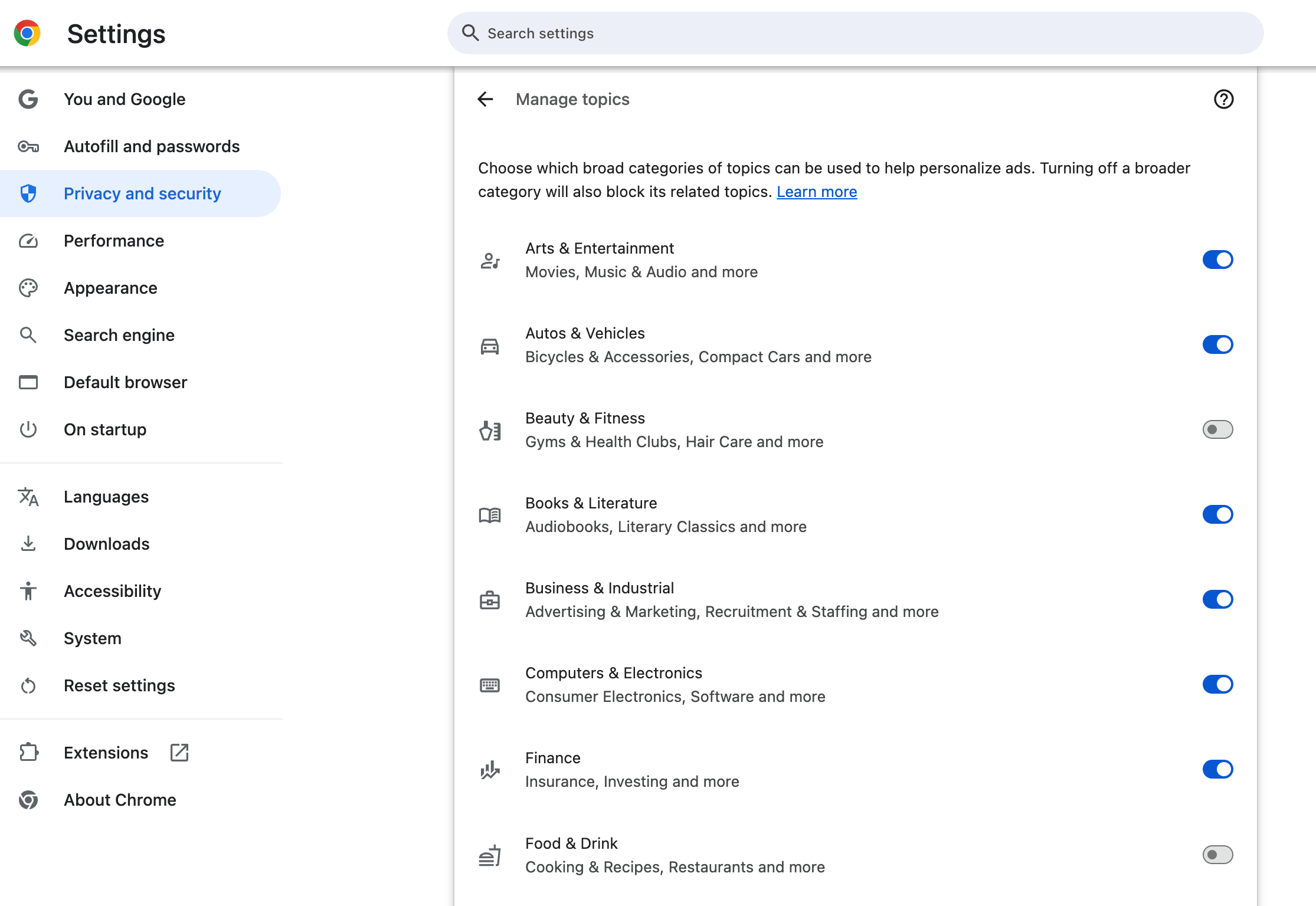
Topics are not available to API callers in Incognito mode, and topics are cleared when browsing history is cleared.
The list of topics returned will be empty in the following scenarios:
- The user opts out of the Topics API in browser settings at
chrome://settings/adPrivacy/interests. - The user has cleared their topics (using the browser settings at
chrome://settings/adPrivacy/interests) or cleared their cookies. - The browser is in Incognito mode.
- The user blocks all possible topics.
The explainer provides more detail about privacy goals and how the API seeks to address them.
Opt out as a developer
You can opt out of topic calculation for specific pages on your site by including the Permissions-Policy: browsing-topics=() Permissions-Policy header on a page to prevent topics calculation for all users on that page only. Subsequent visits to other pages on your site won't be affected: if you set a policy to block the Topics API on one page, this won't affect other pages.
You can also control which third parties have access to topics on your page by using the Permissions-Policy header to control third-party access to the Topics API. As parameters to the header, use self and any domains you would like to allow access to the API. For example, to completely disable use of the Topics API within all browsing contexts except for your own origin and https://example.com, set the following HTTP response header:
Permissions-Policy: browsing-topics=(self "https://example.com")
See also
Check out our resources to better understand the Topics API on the Web.
- Check out Topics demos, collab and walkthrough videos.
- See the list of Chrome flags that allow developers to customize the Topics API for testing.
- See how users and developers can control the API.
- Check out the resources for technical explainers and support. Ask questions, engage and share feedback.