This section describes how you can send time-sensitive updates of your inventory entities to Google. The real-time updates API lets you push updates and delete entities in your Sandbox or Production inventory in nearly real time.
This functionality is primarily intended for updates that you can't foresee, such as emergency closures, removing items from the menu or updating the price of a menu item, which must be reflected quickly in the Google UI. If your change does not need to be reflected immediately, you can use the batch ingestion instead. Real-time updates are processed in no more than five minutes.
Prerequisites
The following items are required before you implement real-time updates:
- Maps Booking API is enabled:
- In GCP go to APIs & Services > Library
- Search for “Google Maps Booking API”
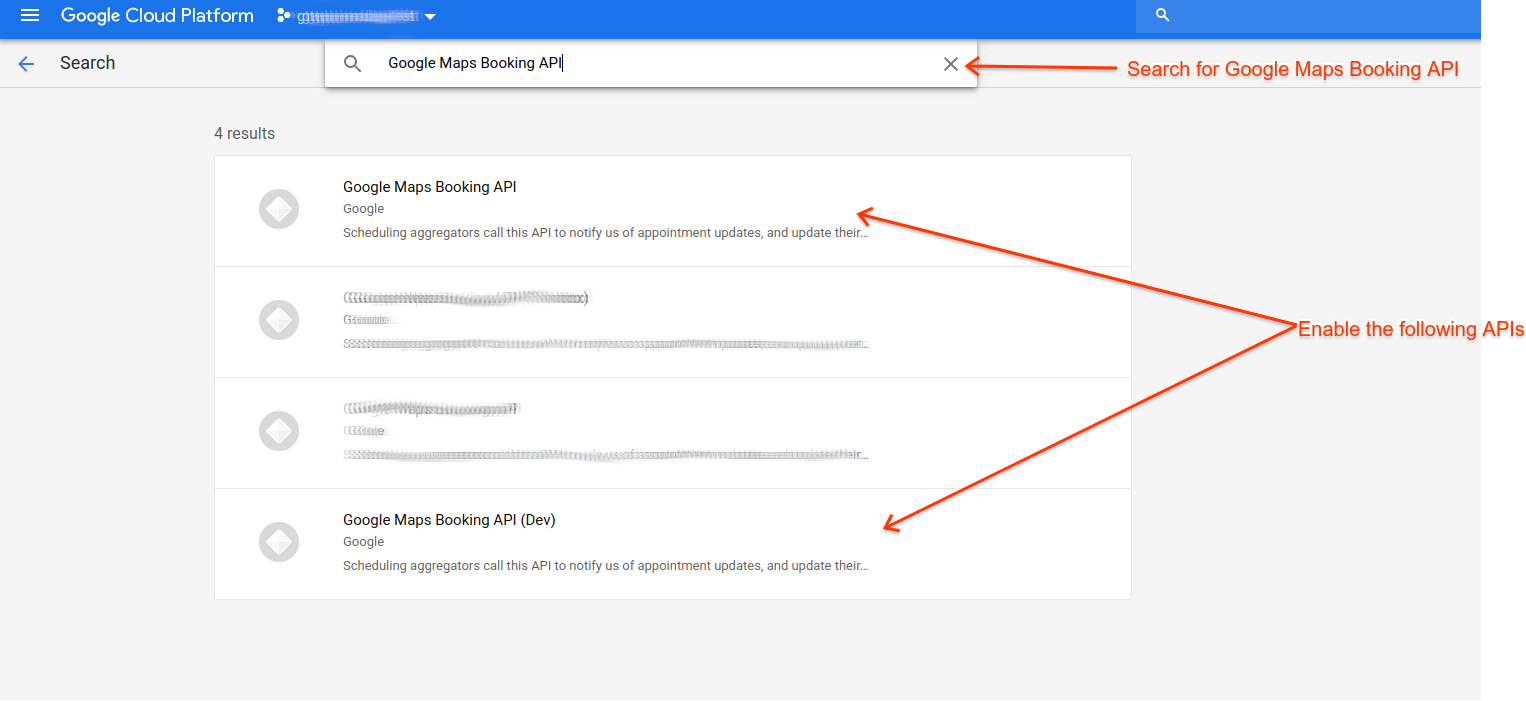
- Find the Sandbox instance (“Google Maps Booking API (Dev)”) and click Enable
- Find the Production instance (“Google Maps Booking API”) and click
Enable
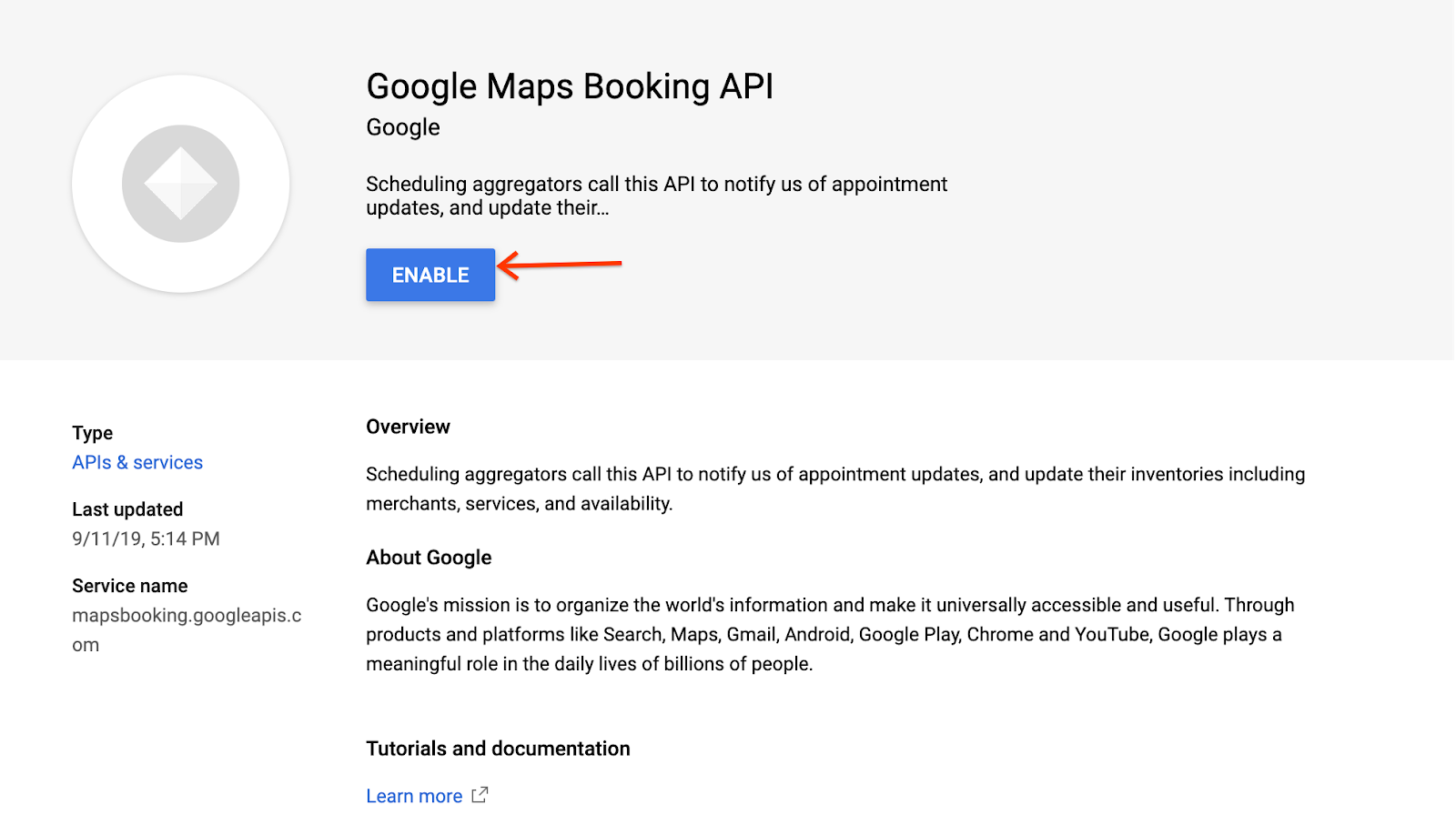
- A service account is created with the editor role to your GCP project. For more details, see Account setup.
- Production or sandbox data feeds are hosted and ingested. For more details, see Batch ingestion.
- For API authentication it is recommended to install the Google Client library in the language of your choice. Use “https://www.googleapis.com/auth/mapsbooking” as the OAuth scope. The code samples included below use these libraries. Otherwise, you'll need to handle token exchanges manually as described in Using OAuth 2.0 to Access Google APIs.
Overview
Real-time updates API supports two types of operations. The first operation is upsert for updating existing entities. The second operation is delete for removing entities from your inventory. Both operations are performed on a range of entities listed in the request body. You can make updates to up to 1,000 entities in a single API call. The API accepts all incoming requests and places them in a queue for further processing. Therefore RTU requests are processed asynchronously.
The real-time updates API operates in two environments: sandbox and production. Sandbox environment is used for testing the API requests and the production environment to update the content visible to Ordering End-to-End users. Hostnames of both environments:
- Sandbox -
partnerdev-mapsbooking.googleapis.com - Production -
mapsbooking.googleapis.com
Endpoints
The real-time updates API exposes two endpoints to handle the incoming requests for inventory updates:
- UPSERT -
/v1alpha/inventory/partners/PARTNER_ID/feeds/owg.v2/record:batchPush - DELETE -
/v1alpha/inventory/partners/PARTNER_ID/feeds/owg.v2/record:batchDelete
The parameter PARTNER_ID can be found on the Actions Center
displayed as Partner ID on the Account and users page, as shown on the
screenshot below.
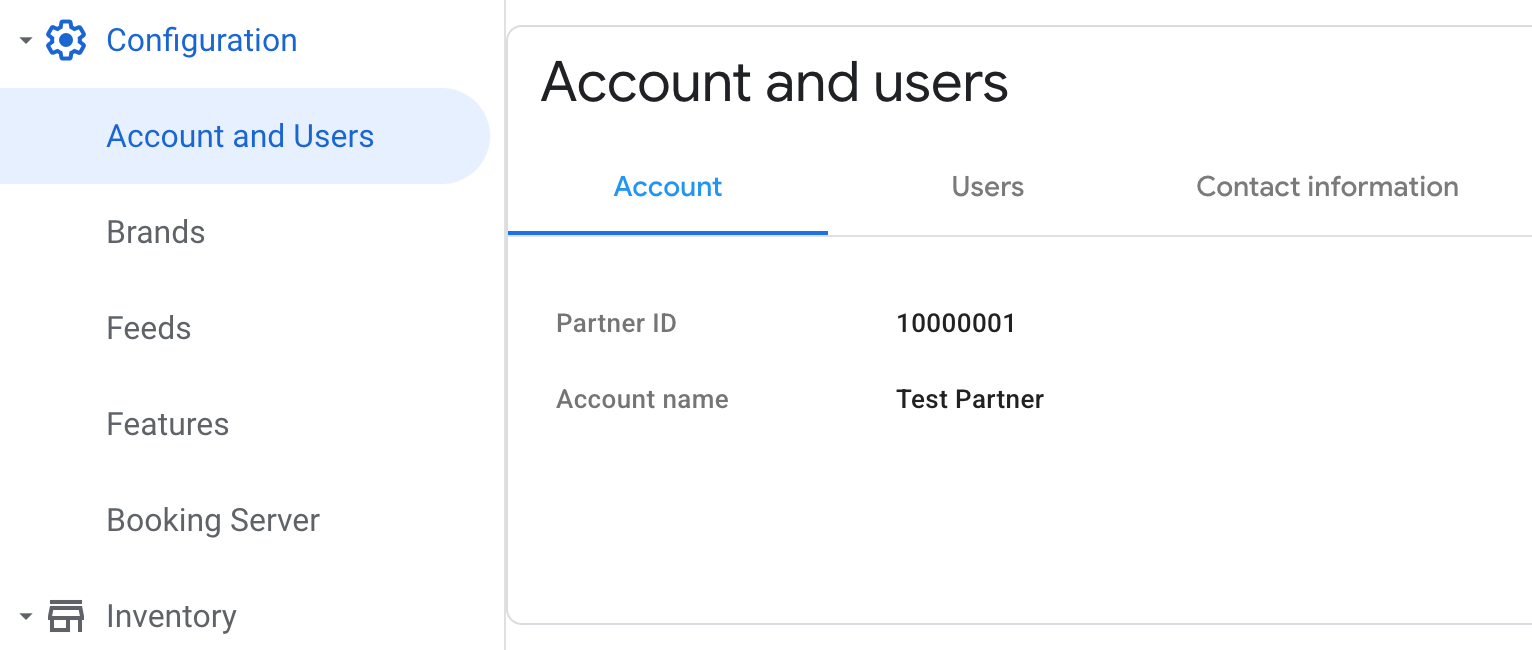
Taking 10000001 as the value of PARTNER_ID as an example from the screenshot above, the complete URLs for sending API requests in sandbox and production will look like in the examples below.
# Sandbox UPSERT
https://partnerdev-mapsbooking.googleapis.com/v1alpha/inventory/partners/10000001/feeds/owg.v2/record:batchPush
# Sandbox DELETE
https://partnerdev-mapsbooking.googleapis.com/v1alpha/inventory/partners/10000001/feeds/owg.v2/record:batchDelete
# Production UPSERT
https://mapsbooking.googleapis.com/v1alpha/inventory/partners/10000001/feeds/owg.v2/record:batchPush
# Production DELETE
https://mapsbooking.googleapis.com/v1alpha/inventory/partners/10000001/feeds/owg.v2/record:batchDelete
Updating entities
To update entities in your inventory, use the UPSERT endpoint, and send HTTP POST requests. Each POST request must include the PARTNER_ID parameter along with the JSON payload containing the structured data of any entity type listed in the inventory schema.
Upsert request payload
The request body is a JSON object with a list of records. Each record
corresponds to an entity being updated. It consists of the data_record field
with the entity payload encoded in Base64 and the generation_timestamp
indicating the time of the entity update:
{
"records": [
{
"data_record":"BASE_64_ENCODED_ENTITY",
"generation_timestamp":"UPDATE_TIMESTAMP"
}
]
}In the above payload, replace the following:
BASE_64_ENCODED_ENTITY: The Base64 encoded JSON string of the entity. The decoded entity JSON should have the same structure as in the feed spec, for example:
{"@type":"MenuSection","name":"My Updated Menu Section","menuId":{"@id":"10824","displayOrder":1},"@id":"853705"}
UPDATE_TIMESTAMP: Make sure to include the timestamp of when the entity was generated in your backend systems. This timestamp is used to to ensure correct ordering of inventory updates. If this field is not included, it will be set to the time when Google receives the request. When updating an entity through a
batchPushrequest, thegeneration_timestampfield is used for entity versioning. See the expected format of time values in the relational inventory schema.
Every real-time update request has to meet these conditions:
- The payload body should not exceed 5 MB in size. Similarly to batch feeds, we suggest you strip whitespaces in the interest of fitting more data.
- There can be up to 1,000 entities in a
batchPushrequest.
Examples
Example 1: Updating a restaurant
Suppose you urgently need to update the phone number of a restaurant. Your update contains the JSON for the entire restaurant.
Consider a batch feed that looks like the following:
{ "@type": "Restaurant", "@id": "restaurant12345", "name": "Some Restaurant", "url": "https://www.provider.com/somerestaurant", "telephone": "+16501234570", "streetAddress": "345 Spear St", "addressLocality": "San Francisco", "addressRegion": "CA", "postalCode": "94105", "addressCountry": "US", "latitude": 37.472842, "longitude": -122.217144 }
Then your real-time update by HTTP POST would be as follows:
JSON
POST v1alpha/inventory/partners/PARTNER_ID/feeds/owg.v2/record:batchPush Host: mapsbooking.googleapis.com Content-Type: application/json { "records": [ { "data_record": { "@type": "Restaurant", "@id": "restaurant12345", "name": "Some Restaurant", "url": "https://www.provider.com/somerestaurant", "telephone": "+16501234570", "streetAddress": "345 Spear St", "addressLocality": "San Francisco", "addressRegion": "CA", "postalCode": "94105", "addressCountry": "US", "latitude": 37.472842, "longitude": -122.217144 } "generation_timestamp": "2022-08-19T17:11:10.750Z" } ] }
Base64
Same example with a Base64 encoded payload.
POST v1alpha/inventory/partners/PARTNER_ID/feeds/owg.v2/record:batchPush
Host: mapsbooking.googleapis.com
Content-Type: application/json
{
"records": [
{
"data_record": "eyJAdHlwZSI6IlJlc3RhdXJhbnQiLCJAaWQiOiJyZXN0YXVyYW50MTIzNDUiLCJuYW1lIjoiU29tZSBSZXN0YXVyYW50IiwidXJsIjoiaHR0cHM6Ly93d3cucHJvdmlkZXIuY29tL3NvbWVyZXN0YXVyYW50IiwidGVsZXBob25lIjoiKzE2NTAxMjM0NTcwIiwic3RyZWV0QWRkcmVzcyI6IjM0NSBTcGVhciBTdCIsImFkZHJlc3NMb2NhbGl0eSI6IlNhbiBGcmFuY2lzY28iLCJhZGRyZXNzUmVnaW9uIjoiQ0EiLCJwb3N0YWxDb2RlIjoiOTQxMDUiLCJhZGRyZXNzQ291bnRyeSI6IlVTIiwibGF0aXR1ZGUiOjM3LjQ3Mjg0MiwibG9uZ2l0dWRlIjotMTIyLjIxNzE0NH0="
"generation_timestamp": "2022-08-19T17:11:10.750Z"
}
]
}
Example 2: Updating multiple restaurants
To update two restaurant entities in a single API call, the HTTP POST request would be as follows:
JSON
POST v1alpha/inventory/partners/PARTNER_ID/feeds/owg.v2/record:batchPush Host: mapsbooking.googleapis.com Content-Type: application/json { "records": [ { "data_record": { "@type": "Restaurant", "@id": "restaurant12345", "name": "Some Restaurant", "url": "https://www.provider.com/somerestaurant", "telephone": "+16501235555", "streetAddress": "345 Spear St", "addressLocality": "San Francisco", "addressRegion": "CA", "postalCode": "94105", "addressCountry": "US", "latitude": 37.472842, "longitude": -122.217144 }, "generation_timestamp": "2022-08-19T17:11:10.850Z" }, { "data_record": { "@type": "Restaurant", "@id": "restaurant123", "name": "Some Other Restaurant", "url": "https://www.provider.com/someotherrestaurant", "telephone": "+16501231235", "streetAddress": "385 Spear St", "addressLocality": "San Mateo", "addressRegion": "CA", "postalCode": "94115", "addressCountry": "US" }, "generation_timestamp": "2022-08-19T17:11:10.850Z" } ] }
Base64
Same example with a Base64 encoded payload.
POST v1alpha/inventory/partners/PARTNER_ID/feeds/owg.v2/record:batchPush
Host: mapsbooking.googleapis.com
Content-Type: application/json
{
"records": [
{
"data_record": "eyJAdHlwZSI6IlJlc3RhdXJhbnQiLCJAaWQiOiJyZXN0YXVyYW50MTIzNDUiLCJuYW1lIjoiU29tZSBSZXN0YXVyYW50IiwidXJsIjoiaHR0cHM6Ly93d3cucHJvdmlkZXIuY29tL3NvbWVyZXN0YXVyYW50IiwidGVsZXBob25lIjoiKzE2NTAxMjM1NTU1Iiwic3RyZWV0QWRkcmVzcyI6IjM0NSBTcGVhciBTdCIsImFkZHJlc3NMb2NhbGl0eSI6IlNhbiBGcmFuY2lzY28iLCJhZGRyZXNzUmVnaW9uIjoiQ0EiLCJwb3N0YWxDb2RlIjoiOTQxMDUiLCJhZGRyZXNzQ291bnRyeSI6IlVTIiwibGF0aXR1ZGUiOjM3LjQ3Mjg0MiwibG9uZ2l0dWRlIjotMTIyLjIxNzE0NH0=",
"generation_timestamp": "2022-08-19T17:11:10.850Z"
},
{
"data_record": "eyJAdHlwZSI6IlJlc3RhdXJhbnQiLCJAaWQiOiJyZXN0YXVyYW50MTIzIiwibmFtZSI6IlNvbWUgT3RoZXIgUmVzdGF1cmFudCIsInVybCI6Imh0dHBzOi8vd3d3LnByb3ZpZGVyLmNvbS9zb21lcmVzdGF1cmFudCIsInRlbGVwaG9uZSI6IisxNjUwMTIzMTIzNSIsInN0cmVldEFkZHJlc3MiOiIzODUgU3BlYXIgU3QiLCJhZGRyZXNzTG9jYWxpdHkiOiJTYW4gTWF0ZW8iLCJhZGRyZXNzUmVnaW9uIjoiQ0EiLCJwb3N0YWxDb2RlIjoiOTQxMTUiLCJhZGRyZXNzQ291bnRyeSI6IlVTIn0=",
"generation_timestamp": "2022-08-19T17:11:10.850Z"
}
]
}
Example 3: Updating a menu item price
Suppose you need to change the price of a menu item.
Consider a batch feed that looks like the following:
{ "@type": "MenuItemOffer", "@id": "menuitemoffer6680262", "sku": "offer-cola", "menuItemId": "menuitem896532", "price": 2, "priceCurrency": "USD" }
Then your real-time update via POST would be as follows:
JSON
POST v1alpha/inventory/partners/PARTNER_ID/feeds/owg.v2/record:batchPush Host: mapsbooking.googleapis.com Content-Type: application/json { "records": [ { "data_record": { "@type": "MenuItemOffer", "@id": "menuitemoffer6680262", "sku": "offer-cola", "menuItemId": "menuitem896532", "price": 2, "priceCurrency": "USD" }, "generation_timestamp": "2022-08-19T17:20:10Z" } ] }
Base64
Same example with a Base64 encoded payload.
POST v1alpha/inventory/partners/PARTNER_ID/feeds/owg.v2/record:batchPush
Host: mapsbooking.googleapis.com
Content-Type: application/json
{
"records": [
{
"data_record": "eyJAdHlwZSI6Ik1lbnVJdGVtT2ZmZXIiLCJAaWQiOiJtZW51aXRlbW9mZmVyNjY4MDI2MiIsInNrdSI6Im9mZmVyLWNvbGEiLCJtZW51SXRlbUlkIjoibWVudWl0ZW04OTY1MzIiLCJwcmljZSI6MiwicHJpY2VDdXJyZW5jeSI6IlVTRCJ9",
"generation_timestamp": "2022-08-19T17:20:10Z"
}
]
}
Adding entities
Do not use real-time updates to add new entities as this may result in data inconsistencies. Instead, use the batch feeds process as described for batch ingestion.
Deleting entities
To delete entities from your inventory, use the DELETE endpoint, and send HTTP POST requests. Each POST request must include the PARTNER_ID parameter along with the JSON payload containing the identifier of any entity in your inventory.
Delete request payload
The body of a delete request is structured similarly to an
update request.
It also has a list of records with data_record and delete_time fields:
{
"records": [
{
"data_record":"BASE_64_ENCODED_REFERENCE",
"delete_time": "DELETE_TIMESTAMP"
}
]
}In the above payload, replace the following:
BASE_64_ENCODED_REFERENCE: The Base64 encoded JSON string of the reference to the entity which is being removed. A reference consists only from the entity type and identifier, for example a JSON representation of a reference to a MenuSection:
{"@type":"MenuSection","@id":"853705"}
DELETE_TIMESTAMP: Make sure to include the timestamp for when the entity was deleted in your backend system. This timestamp is used to determine the order in which a delete will be applied to the inventory.
There can be up to 1,000 entities in a batchDelete request.
Examples
Example 1: Removing two MenuItem entities
To remove two menu items in a single API call, the HTTP POST request would be as follows:
JSON
POST v1alpha/inventory/partners/PARTNER_ID/feeds/owg.v2/record:batchDelete Host: mapsbooking.googleapis.com Content-Type: application/json { "records": [ { "data_record": { "@type": "MenuItem", "@id": "item_1234" }, "delete_time": "2022-08-21T15:23:00.000Z" }, { "data_record": { "@type": "MenuItem", "@id": "item_5678" }, "delete_time": "2022-08-21T15:23:00.000Z" } ] }
Base64
Same example with a Base64 encoded payload.
POST v1alpha/inventory/partners/PARTNER_ID/feeds/owg.v2/record:batchDelete
Host: mapsbooking.googleapis.com
Content-Type: application/json
{
"records": [
{
"data_record": "eyJAdHlwZSI6Ik1lbnVJdGVtIiwiQGlkIjoiaXRlbV8xMjM0In0="
"delete_time": "2022-08-21T15:23:00.000Z"
},
{
"data_record": "eyJAdHlwZSI6Ik1lbnVJdGVtIiwiQGlkIjoiaXRlbV81Njc4In0="
"delete_time": "2022-08-21T15:23:00.000Z"
},
]
}
Example 2: Deleting a Restaurant entity
Consider a situation where you want to delete a restaurant in the batch feed. You must only delete the restaurant entity. Don't delete sub-entities, such as services and menus, as they will be removed automatically.
A sample request for deleting a restaurant entity with ID
https://www.provider.com/restaurant/12345:
JSON
POST v1alpha/inventory/partners/PARTNER_ID/feeds/owg.v2/record:batchDelete Host: mapsbooking.googleapis.com Content-Type: application/json { "records": [ { "data_record": { "@type": "Restaurant", "@id": "https://www.provider.com/restaurant/12345" }, "delete_time": "2022-08-19T17:11:10.750Z" } ] }
Base64
Same example with a Base64 encoded payload.
POST v1alpha/inventory/partners/PARTNER_ID/feeds/owg.v2/record:batchDelete
Host: mapsbooking.googleapis.com
Content-Type: application/json
{
"records": [
{
"data_record": "ewogICJAdHlwZSI6ICJSZXN0YXVyYW50IiwKICAiQGlkIjogImh0dHBzOi8vd3d3LnByb3ZpZGVyLmNvbS9yZXN0YXVyYW50LzEyMzQ1Igp9"
"delete_time": "2022-08-19T17:11:10.750Z"
}
]
}
Validation & API response codes
There are two type of validations performed on the real-time update API calls:
Request-level - These validations check that the payload follows the upsert or delete schema and every
data_recordcontains both the@idand@typefields. These checks are synchronous and the results are returned in the API response body. A response code 200 and an empty JSON body{}means these validations passed and the entities in that request were queued for processing. A response code different from 200 means one or more of these validations failed and the entire request was rejected (including all entities in the payload). For example, if adata_recordwas missing a@type, the following error response would be returned:{ "error": { "code": 400, "message": "Record:{\"@id\":\"2717/86853/DELIVERY\",\"applicableServiceType\":[\"DELIVERY\",\"TAKEOUT\"],\"menuId\":[{\"@id\":\"2717/DELIVERY\",\"displayOrder\":1},{\"@id\":\"2717/TAKEOUT\",\"displayOrder\":2}],\"name\":\"Salad\",\"offeredById\":[\"2717\"]} has following errors: \nThe entity type could not be extracted from the entity value.\n", "status": "INVALID_ARGUMENT", "details": [ { "@type": "type.googleapis.com/google.rpc.DebugInfo", "detail": "[ORIGINAL ERROR] generic::invalid_argument: Failed to parse one or more rtu records. Record:{\"@id\":\"2717/86853/DELIVERY\",\"applicableServiceType\":[\"DELIVERY\",\"TAKEOUT\"],\"menuId\":[{\"@id\":\"2717/DELIVERY\",\"displayOrder\":1},{\"@id\":\"2717/TAKEOUT\",\"displayOrder\":2}],\"name\":\"Salad\",\"offeredById\":[\"2717\"]} has following errors: \nThe entity type could not be extracted from the entity value.\n [google.rpc.error_details_ext] { message: \"Record:{\\\"@id\\\":\\\"2717/86853/DELIVERY\\\",\\\"applicableServiceType\\\":[\\\"DELIVERY\\\",\\\"TAKEOUT\\\"],\\\"menuId\\\":[{\\\"@id\\\":\\\"2717/DELIVERY\\\",\\\"displayOrder\\\":1},{\\\"@id\\\":\\\"2717/TAKEOUT\\\",\\\"displayOrder\\\":2}],\\\"name\\\":\\\"Salad\\\",\\\"offeredById\\\":[\\\"2717\\\"]} has following errors: \\nThe entity type could not be extracted from the entity value.\\n\" }" } ] } }
Entity-level - Each entity in the payload is validated against the relational schema. Issues encountered at this phase of validation are not reported in the API response. They are only reported in the RTU Reporting dashboard.
API quotas
Real-time API updates have a quota of 1,500 requests every 60 seconds, or 25 requests per second on average. When a quota is exceeded, Google responds with the following error message:
{
"error": {
"code": 429,
"message": "Insufficient tokens for quota ...",
"status": "RESOURCE_EXHAUSTED",
"details": [...]
}
}To handle this, retry the call again at exponentially larger intervals until it succeeds. If you regularly exhaust the quota, consider including more entities in one API request. You can include up to 1,000 entities in one API call.
Code samples
Below are some samples of how to use the real-time update API in various languages. These samples use the Google Auth Libraries to authenticate using a service account key file generated during Account setup. For alternative solutions, refer to Using OAuth 2.0 for Server to Server Applications. Consider using the schema available in Generate Client Libraries to generate source code for the inventory and real-time update object types.
Updating entities
Node.js
This code uses the Google auth library for Node.js.
/* Sample code for Real-time update batchPush implementation. * * Required libraries: * - google-auth-library */ const {JWT} = require('google-auth-library'); // ACTION REQUIRED: Change this to the path of the service account client secret // file downloaded from the Google Cloud Console. const serviceAccountJson = require('./service-account.json'); // ACTION REQUIRED: Change this to your Partner ID received from Google. // The Partner ID is available on the Partner Portal. const PARTNER_ID = 1234; const HOST = { prod: 'https://mapsbooking.googleapis.com', sandbox: 'https://partnerdev-mapsbooking.googleapis.com' }; // ACTION REQUIRED: Change to 'prod' for production const ENV = 'sandbox'; // Feed name for Order with Google including the version. const FEED_NAME = 'owg.v2'; // Endpoint url const url = `${HOST[ENV]}/v1alpha/inventory/partners/${PARTNER_ID}/feeds/${ FEED_NAME}/record:batchPush`; /** * Send a Real-time update request to update/insert entities */ async function batchUpsert(entities) { /** * Sign JWT token using private key from service account secret file * provided. The client can be created without providing a service account * secret file by implementing Application Default Credentials. * https://github.com/googleapis/google-auth-library-nodejs */ const client = new JWT({ email: serviceAccountJson.client_email, key: serviceAccountJson.private_key, scopes: ['https://www.googleapis.com/auth/mapsbooking'], }); const request = {records: toPushRecords(entities)}; const body = JSON.stringify(request); try { const response = await client.request({ method: 'POST', url, data: body, headers: {'Content-Type': 'application/json'} }); console.log('request body:', body); console.log('response status:', response.status); console.log( 'response data:', response.data); // successful response returns '{}' } catch (error) { console.log('error:', error); } } /** * Maps array of entities to records for batch push requests */ const toPushRecords = (entities) => { return entities.map((entity) => { // Using dateModified to set generation_timestamp. Defaulting to the // current timestamp for records that do not have dateModified. const generation_timestamp = entity.dateModified ? entity.dateModified : new Date().toISOString(); return {data_record: btoa(JSON.stringify(entity)), generation_timestamp}; }); }; // Call batchUpsert with example entities. dateModified is optional and is // used to hold the actual timestamp when the entity was updated/created. batchUpsert([ { '@type': 'MenuItemOffer', '@id': '6680261', 'menuItemId': '18931508', 'price': 15.5, 'priceCurrency': 'USD', 'applicableServiceType': ['DELIVERY', 'TAKEOUT'], 'inventoryLevel': 0, 'dateModified': '2022-06-19T15:43:50.970Z' }, { '@type': 'MenuItemOffer', '@id': '6680262', 'menuItemId': '18931509', 'price': 25.5, 'priceCurrency': 'USD', 'applicableServiceType': ['DELIVERY', 'TAKEOUT'], 'inventoryLevel': 0, 'dateModified': '2022-06-19T15:43:50.970Z' } ]);
Python
This code uses the Google auth library for Python.
"""Sample code for the Real-time update batchPush implementation.""" # Required libraries: # - google-auth import base64 import datetime import json from google.auth.transport.requests import AuthorizedSession from google.oauth2 import service_account # ACTION REQUIRED: Change this to the Partner ID received from Google. # Partner ID is available on the Partner Portal. # https://partnerdash.google.com/apps/reservewithgoogle _PARTNER_ID = '1234' # ACTION REQUIRED: Change this to the path of the service account client secret # file downloaded from the Google Cloud Console. _SERVICE_ACCOUNT_KEY_JSON_FILE = 'service-account-creds.json' _HOST_MAP = { 'sandbox': 'https://partnerdev-mapsbooking.googleapis.com', 'prod': 'https://mapsbooking.googleapis.com' } # ACTION REQUIRED: Change to 'prod' for production _ENV = 'sandbox' # Feed name for Order with Google including the version. _FEED_NAME = 'owg.v2' _ENDPOINT = '{}/v1alpha/inventory/partners/{}/feeds/{}/record:batchPush'.format( _HOST_MAP[_ENV], _PARTNER_ID, _FEED_NAME) def batch_upsert(entities): """Makes a batchPush request using the Real-time updates REST service. Args: entities: The list of entity objects to update or add. """ # Creates credentials by providing a json file. Credentials can also be # provided by implementing Application Default Credentials. # https://googleapis.dev/python/google-auth/latest/user-guide.html credentials = service_account.Credentials.from_service_account_file( _SERVICE_ACCOUNT_KEY_JSON_FILE, scopes=['https://www.googleapis.com/auth/mapsbooking']) authorized_session = AuthorizedSession(credentials) # JSON request object batch_request = {'records': [create_push_record(x) for x in entities]} response = authorized_session.post(_ENDPOINT, json=batch_request) print('request body:', json.dumps(batch_request)) print('response status:', response.status_code) print('response data:', response.text) # successful response returns '{}' def create_push_record(entity): """Creates a record from an entity for batchPush requests. Args: entity: The entity object to create the record from. Returns: The constructed record for the batchPush request payload. """ data_bytes = json.dumps(entity).encode('utf-8') base64_bytes = base64.b64encode(data_bytes) # Using dateModified to set generation_timestamp. Defaulting to the # current timestamp for records that do not have dateModified. generation_timestamp = entity.dateModified if 'dateModified' in entity else datetime.datetime.now( ).strftime('%Y-%m-%dT%H:%M:%S.%fZ') return { 'generation_timestamp': generation_timestamp, 'data_record': base64_bytes.decode('utf-8') } # Call batch_upsert with example entities. dateModified is optional and is # used to hold the actual timestamp when the entity was updated/created. batch_upsert([{ '@type': 'MenuItemOffer', '@id': '6680261', 'menuItemId': '18931508', 'price': 15.5, 'priceCurrency': 'USD', 'applicableServiceType': ['DELIVERY', 'TAKEOUT'], 'inventoryLevel': 0, 'dateModified': '2022-06-19T15:43:50.970Z' }, { '@type': 'MenuItemOffer', '@id': '6680262', 'menuItemId': '18931509', 'price': 25.5, 'priceCurrency': 'USD', 'applicableServiceType': ['DELIVERY', 'TAKEOUT'], 'inventoryLevel': 0, 'dateModified': '2022-06-19T15:43:50.970Z' }])
Java
This code uses the Google auth library for Java.
The client source code models in packages rtusamples.inventory and rtusamples.realtime were created by following the steps in Generate Client Libraries.
/* * Required Libraries: * - JDK >= 11 * - google-auth-library-oauth2-http */ package rtusamples; import com.fasterxml.jackson.core.JsonProcessingException; import com.fasterxml.jackson.databind.ObjectMapper; import com.google.auth.oauth2.AccessToken; import com.google.auth.oauth2.GoogleCredentials; import java.io.FileInputStream; import java.io.IOException; import java.net.URI; import java.net.http.HttpClient; import java.net.http.HttpRequest; import java.net.http.HttpRequest.BodyPublishers; import java.net.http.HttpResponse; import java.net.http.HttpResponse.BodyHandlers; import java.nio.charset.Charset; import java.time.Clock; import java.time.OffsetDateTime; import java.time.format.DateTimeFormatter; import java.util.ArrayList; import java.util.Arrays; import java.util.Base64; import java.util.List; import java.util.Optional; import java.util.stream.Collectors; import rtusamples.inventory.MenuItemOffer; import rtusamples.inventory.MenuItemOfferType; import rtusamples.inventory.ServiceTypeElement; import rtusamples.realtime.BatchPushGenericRecordRequest; import rtusamples.realtime.GenericRecord; /** Sample code for Real-time update batchPush implementation. */ public final class BasicPush { // ACTION REQUIRED: Change this to your Partner ID received from Google. The Partner ID is // available on the Partner Portal. private static final long PARTNER_ID = 12345678; // ACTION REQUIRED: Change this to the path of the service account client secret file downloaded // from the Google Cloud Console. private static final String JSON_KEY_FULL_PATH = "<path to your JSON credentials>/credentials.json"; // ACTION REQUIRED: Change this to the endpoint that is needed. private static final String ENDPOINT = // "https://partnerdev-mapsbooking.googleapis.com"; // for sandbox "https://mapsbooking.googleapis.com"; // for prod // Feed name for Order with Google including the version. private static final String FEED_NAME = "owg.v2"; private static final ObjectMapper objectMapper = new ObjectMapper(); private static final DateTimeFormatter TIMESTAMP_FORMATTER = DateTimeFormatter.ofPattern("yyyy-MM-dd'T'HH:mm:ss[.SSS]'Z'"); private static final Charset UTF_8 = Charset.forName("UTF-8"); public static void main(String[] args) throws Exception { /** * Create credentials from service account secret file. Alternatively, the credentials can be * created by implementing Application Default Credentials. * https://github.com/googleapis/google-auth-library-java */ // GoogleCredentials sourceCredentials = // GoogleCredentials.getApplicationDefault() // .createScoped(Arrays.asList("https://www.googleapis.com/auth/mapsbooking")); // ImpersonatedCredentials credentials = // ImpersonatedCredentials.create( // sourceCredentials, // "fo-test@projectname.iam.gserviceaccount.com", // null, // Arrays.asList("https://www.googleapis.com/auth/mapsbooking"), // 300); GoogleCredentials credentials = GoogleCredentials.fromStream(new FileInputStream(JSON_KEY_FULL_PATH)) .createScoped(Arrays.asList("https://www.googleapis.com/auth/mapsbooking")); // Create example MenuItemOffer entities, dateModified is optional and is used to hold // the actual timestamp when the entity was updated/created. MenuItemOffer menuItemOfferPizza = new MenuItemOffer(); menuItemOfferPizza.setID("6680261"); menuItemOfferPizza.setType(MenuItemOfferType.MENU_ITEM_OFFER); menuItemOfferPizza.setMenuItemID("18931508"); menuItemOfferPizza.setPrice(15.5); menuItemOfferPizza.setPriceCurrency("USD"); menuItemOfferPizza.setApplicableServiceType( new ServiceTypeElement[] {ServiceTypeElement.TAKEOUT, ServiceTypeElement.DELIVERY}); menuItemOfferPizza.setInventoryLevel(0.0); menuItemOfferPizza.setDateModified("2022-10-07T13:00:00.000Z"); MenuItemOffer menuItemOfferSalad = new MenuItemOffer(); menuItemOfferSalad.setID("6680262"); menuItemOfferSalad.setType(MenuItemOfferType.MENU_ITEM_OFFER); menuItemOfferSalad.setMenuItemID("18931509"); menuItemOfferSalad.setPrice(25.5); menuItemOfferSalad.setPriceCurrency("USD"); menuItemOfferSalad.setApplicableServiceType( new ServiceTypeElement[] {ServiceTypeElement.TAKEOUT, ServiceTypeElement.DELIVERY}); menuItemOfferSalad.setInventoryLevel(0.0); menuItemOfferSalad.setDateModified("2022-10-07T13:00:00.000Z"); // Example array of MenuItemOffer entities to update. List<MenuItemOffer> menuItemOffers = Arrays.asList(menuItemOfferPizza, menuItemOfferSalad); // Create list of GenericRecord from menuItemOffers. List<GenericRecord> menuItemOfferGenericRecords = menuItemOffers.stream() .map( (menuItemOffer) -> toBatchPushRecord(menuItemOffer, menuItemOffer.getDateModified())) .collect(Collectors.toList()); // List of records to be updated/created. List<GenericRecord> recordsToBeUpdated = new ArrayList<>(); // Add list of menuItemOffer generic records. recordsToBeUpdated.addAll(menuItemOfferGenericRecords); // Request object that contains all records. BatchPushGenericRecordRequest batchPushRequest = new BatchPushGenericRecordRequest(); batchPushRequest.setRecords(recordsToBeUpdated.toArray(new GenericRecord[0])); // Execute batchPush request. BasicPush basicPush = new BasicPush(); basicPush.batchPush(batchPushRequest, credentials); } public void batchPush( BatchPushGenericRecordRequest batchPushRequest, GoogleCredentials credentials) throws IOException { credentials.refreshIfExpired(); AccessToken token = credentials.getAccessToken(); String requestBody = objectMapper.writeValueAsString(batchPushRequest); HttpClient client = HttpClient.newHttpClient(); HttpRequest request = HttpRequest.newBuilder() .uri( URI.create( String.format( "%s/v1alpha/inventory/partners/%s/feeds/%s/record:batchPush", ENDPOINT, PARTNER_ID, FEED_NAME))) .header("Content-Type", "application/json") .header("Authorization", String.format("Bearer %s", token.getTokenValue())) .POST(BodyPublishers.ofString(requestBody)) .build(); HttpResponse<String> response = null; try { response = client.send(request, BodyHandlers.ofString()); System.out.println("Request body:" + requestBody); System.out.println("Response status:" + response.statusCode()); System.out.println("Response body:" + response.body()); } catch (IOException | InterruptedException e) { e.printStackTrace(); } } public static <T> GenericRecord toBatchPushRecord(T entity, String dateModified) { GenericRecord genericRecord = new GenericRecord(); try { String json = objectMapper.writeValueAsString(entity); genericRecord.setDataRecord(Base64.getEncoder().encodeToString(json.getBytes(UTF_8))); // Using dateModified to set generation_timestamp. Defaulting to the // current timestamp for records that do not have dateModified. String generationTimestamp = Optional.ofNullable(dateModified) .orElse(OffsetDateTime.now(Clock.systemUTC()).format(TIMESTAMP_FORMATTER)); genericRecord.setGenerationTimestamp(generationTimestamp); } catch (JsonProcessingException e) { System.out.println(e.getMessage()); } return genericRecord; } }
Removing entities
Node.js
This code uses the Google auth library for Node.js.
/* Sample code for Real-time update batchDelete implementation. * * Required libraries: * - google-auth-library */ const {JWT} = require('google-auth-library'); // ACTION REQUIRED: Change this to the path of the service account client secret // file downloaded from the Google Cloud Console. const serviceAccountJson = require('./service-account.json'); // ACTION REQUIRED: Change this to your Partner ID received from Google. // The Partner ID is available on the Partner Portal. const PARTNER_ID = 1234; const HOST = { prod: 'https://mapsbooking.googleapis.com', sandbox: 'https://partnerdev-mapsbooking.googleapis.com' }; // ACTION REQUIRED: Change to 'prod' for production const ENV = 'sandbox'; // Feed name for Order with Google including the version. const FEED_NAME = 'owg.v2'; // Endpoint url const url = `${HOST[ENV]}/v1alpha/inventory/partners/${PARTNER_ID}/feeds/${ FEED_NAME}/record:batchDelete`; /** * Send a Real-time update request to delete entities */ async function batchDelete(entities) { try { /** * Sign JWT token using private key from service account secret file * provided. The client can be created without providing a service account * secret file by implementing Application Default Credentials. * https://github.com/googleapis/google-auth-library-nodejs */ const client = new JWT({ email: serviceAccountJson.client_email, key: serviceAccountJson.private_key, scopes: ['https://www.googleapis.com/auth/mapsbooking'], }); const request = { records: toDeleteRecords(entities) }; const body = JSON.stringify(request); try { const response = await client.request({ method: 'POST', url, data: body, headers: {'Content-Type': 'application/json'} }); console.log('request body:', body); console.log('response status:', response.status); console.log('response data:', response.data); // successful response returns '{}' } catch (error) { console.log('error:', error); } } /** * Maps array of entities to records for batch delete requests */ const toDeleteRecords = (entities) => { return entities.map((entity) => { // Using dateModified to set delete_time. Defaulting to the current // timestamp for records that do not have dateModified. const delete_time = entity.dateModified ? entity.dateModified : new Date().toISOString(); return {data_record: btoa(JSON.stringify(entity)), delete_time}; }); }; // Call batchDelete with example entities. dateModified is optional and is // used to hold the actual timestamp when the entity was deleted. batchDelete([ { '@type': 'Menu', '@id': '853706', 'dateModified': '2022-06-19T15:43:50.970Z' }, { '@type': 'Menu', '@id': '853705', 'dateModified': '2022-06-19T15:13:00.280Z' } ]);
Python
This code uses the Google auth library for Python.
"""Sample code for the Real-time update batchDelete implementation.""" # Required libraries: # - google-auth import base64 import datetime import json from google.auth.transport.requests import AuthorizedSession from google.oauth2 import service_account # ACTION REQUIRED: Change this to the Partner ID received from Google. # Partner ID is available on the Partner Portal. # https://partnerdash.google.com/apps/reservewithgoogle _PARTNER_ID = '1234' # ACTION REQUIRED: Change this to the path of the service account client secret # file downloaded from the Google Cloud Console. _SERVICE_ACCOUNT_KEY_JSON_FILE = 'service-account-creds.json' _HOST_MAP = { 'sandbox': 'https://partnerdev-mapsbooking.googleapis.com', 'prod': 'https://mapsbooking.googleapis.com' } # ACTION REQUIRED: Change to 'prod' for production _ENV = 'sandbox' # Feed name for Order with Google including the version. _FEED_NAME = 'owg.v2' _ENDPOINT = '{}/v1alpha/inventory/partners/{}/feeds/{}/record:batchDelete'.format( _HOST_MAP[_ENV], _PARTNER_ID, _FEED_NAME) def batch_delete(entities): """Makes a batch delete request using the Real-time updates REST service. Args: entities: The list of entity objects to delete. """ # Creates credentials by providing a json file. Credentials can also be # provided by implementing Application Default Credentials. # https://googleapis.dev/python/google-auth/latest/user-guide.html credentials = service_account.Credentials.from_service_account_file( _SERVICE_ACCOUNT_KEY_JSON_FILE, scopes=['https://www.googleapis.com/auth/mapsbooking']) authorized_session = AuthorizedSession(credentials) # JSON request object batch_request = {'records': [create_delete_record(x) for x in entities]} response = authorized_session.post(_ENDPOINT, json=batch_request) print('request body:', json.dumps(batch_request)) print('response status:', response.status_code) print('response data:', response.text) # successful response returns '{}' def create_delete_record(entity): """Creates a record from an entity for batchDelete requests. Args: entity: The entity object to create the record from. Returns: The constructed record for the batchDelete request payload. """ data_bytes = json.dumps(entity).encode('utf-8') base64_bytes = base64.b64encode(data_bytes) # Using dateModified to set delete_time. Defaulting to the current # timestamp for records that do not have dateModified. delete_time = entity.dateModified if 'dateModified' in entity else datetime.datetime.now( ).strftime('%Y-%m-%dT%H:%M:%S.%fZ') return { 'delete_time': delete_time, 'data_record': base64_bytes.decode('utf-8') } # Call batch_delete with example entities. dateModified is optional and is # used to hold the actual timestamp when the entity was deleted. batch_delete([{ '@type': 'Menu', '@id': '853706', 'dateModified': '2022-06-19T13:10:00.000Z' }, { '@type': 'Menu', '@id': '853705', 'dateModified': '2022-06-19T13:30:10.000Z' }])
Java
This code uses the Google auth library for Java.
The client source code models in packages rtusamples.inventory and rtusamples.realtime were created by following the steps in Generate Client Libraries.
/* * Required Libraries: * - JDK >= 11 * - google-auth-library-oauth2-http */ package rtusamples; import com.fasterxml.jackson.core.JsonProcessingException; import com.fasterxml.jackson.databind.ObjectMapper; import com.google.auth.oauth2.AccessToken; import com.google.auth.oauth2.GoogleCredentials; import java.io.FileInputStream; import java.io.IOException; import java.net.URI; import java.net.http.HttpClient; import java.net.http.HttpRequest; import java.net.http.HttpRequest.BodyPublishers; import java.net.http.HttpResponse; import java.net.http.HttpResponse.BodyHandlers; import java.nio.charset.Charset; import java.time.Clock; import java.time.OffsetDateTime; import java.time.format.DateTimeFormatter; import java.util.ArrayList; import java.util.Arrays; import java.util.Base64; import java.util.List; import java.util.Optional; import java.util.stream.Collectors; import rtusamples.inventory.Menu; import rtusamples.inventory.MenuType; import rtusamples.realtime.BatchDeleteGenericRecordsRequest; import rtusamples.realtime.GenericDeleteRecord; /** Sample code for the Real-time update batchDelete implementation. */ public final class BasicDelete { // ACTION REQUIRED: Change this to your Partner ID received from Google. The Partner ID is // available on the Partner Portal. private static final long PARTNER_ID = 123456789; // ACTION REQUIRED: Change this to the path of the service account client secret file downloaded // from the Google Cloud Console. private static final String JSON_KEY_FULL_PATH = "<path to your JSON credentials>/credentials.json"; // ACTION REQUIRED: Change this to the endpoint that is needed. private static final String ENDPOINT = "https://partnerdev-mapsbooking.googleapis.com"; // for sandbox // "https://mapsbooking.googleapis.com" // for prod // Feed name for Order with Google including the version. private static final String FEED_NAME = "owg.v2"; private static final ObjectMapper objectMapper = new ObjectMapper(); private static final DateTimeFormatter TIMESTAMP_FORMATTER = DateTimeFormatter.ofPattern("yyyy-MM-dd'T'HH:mm:ss[.SSS]'Z'"); private static final Charset UTF_8 = Charset.forName("UTF-8"); public static void main(String[] args) throws Exception { /** * Create credentials from service account secret file. Alternatively, the credentials can be * created by implementing Application Default Credentials. * https://github.com/googleapis/google-auth-library-java */ // GoogleCredentials sourceCredentials = // GoogleCredentials.getApplicationDefault() // .createScoped(Arrays.asList("https://www.googleapis.com/auth/mapsbooking")); // ImpersonatedCredentials credentials = // ImpersonatedCredentials.create( // sourceCredentials, // "fo-test@projectname.iam.gserviceaccount.com", // null, // Arrays.asList("https://www.googleapis.com/auth/mapsbooking"), // 300); GoogleCredentials credentials = GoogleCredentials.fromStream(new FileInputStream(JSON_KEY_FULL_PATH)) .createScoped(Arrays.asList("https://www.googleapis.com/auth/mapsbooking")); // Create example Menu entities, dateModified is optional and is used to hold // the actual timestamp when the entity was deleted. Menu menuLunch = new Menu(); menuLunch.setID("853705"); menuLunch.setType(MenuType.MENU); menuLunch.setDateModified("2022-09-19T13:10:00.000Z"); Menu menuDinner = new Menu(); menuDinner.setID("853706"); menuDinner.setType(MenuType.MENU); menuDinner.setDateModified("2022-09-19T13:13:10.000Z"); // Example array of Menu entities to update. List<Menu> menus = Arrays.asList(menuLunch, menuDinner); // Create list of GenericDeleteRecord from menus. List<GenericDeleteRecord> menuGenericDeleteRecords = menus.stream() .map((menu) -> toBatchDeleteRecord(menu, menu.getDateModified())) .collect(Collectors.toList()); // List of records to be deleted. List<GenericDeleteRecord> recordsToBeDeleted = new ArrayList<>(); // Add list of menu generic records. recordsToBeDeleted.addAll(menuGenericDeleteRecords); // Request object that contains all records. BatchDeleteGenericRecordsRequest batchDeleteRequest = new BatchDeleteGenericRecordsRequest(); batchDeleteRequest.setRecords(recordsToBeDeleted.toArray(new GenericDeleteRecord[0])); // Execute batchDelete request. BasicDelete basicDelete = new BasicDelete(); basicDelete.batchDelete(batchDeleteRequest, credentials); } public void batchDelete( BatchDeleteGenericRecordsRequest batchDeleteRequest, GoogleCredentials credentials) throws IOException { credentials.refreshIfExpired(); AccessToken token = credentials.getAccessToken(); String requestBody = objectMapper.writeValueAsString(batchDeleteRequest); HttpClient client = HttpClient.newHttpClient(); HttpRequest request = HttpRequest.newBuilder() .uri( URI.create( String.format( "%s/v1alpha/inventory/partners/%s/feeds/%s/record:batchDelete", ENDPOINT, PARTNER_ID, FEED_NAME))) .header("Content-Type", "application/json") .header("Authorization", String.format("Bearer %s", token.getTokenValue())) .POST(BodyPublishers.ofString(requestBody)) .build(); HttpResponse<String> response = null; try { response = client.send(request, BodyHandlers.ofString()); System.out.println("Request body:" + requestBody); System.out.println("Response status:" + response.statusCode()); System.out.println("Response body:" + response.body()); } catch (IOException | InterruptedException e) { e.printStackTrace(); } } public static <T> GenericDeleteRecord toBatchDeleteRecord(T entity, String dateModified) { GenericDeleteRecord genericRecord = new GenericDeleteRecord(); try { String json = objectMapper.writeValueAsString(entity); genericRecord.setDataRecord(Base64.getEncoder().encodeToString(json.getBytes(UTF_8))); // Using dateModified to set delete_time. Defaulting to the current // timestamp for records that do not have dateModified. String deleteTime = Optional.ofNullable(dateModified) .orElse(OffsetDateTime.now(Clock.systemUTC()).format(TIMESTAMP_FORMATTER)); genericRecord.setDeleteTime(deleteTime); } catch (JsonProcessingException e) { System.out.println(e.getMessage()); } return genericRecord; } }
Use cases
The following use cases are examples of real-time updates, batch feed updates, and the content at a high level in the API call:
| Scenario | Entity to update | Description and effects |
|---|---|---|
| Disabling a service | Service |
You need to disable a service for an unforeseen reason. Real-time updates: Update the Full feeds: Make sure to update the entity from the full feeds
to have |
| Specific item is out-of-stock | MenuItemOffer |
Real-time updates: Send the encapsulating MenuItemOffer
entity with inventoryLevel set to 0 for the given
MenuItem, and all other data unchanged. |
| Menu item price change | MenuItemOffer |
Real-time updates: Send the encapsulating MenuItemOffer
entity with price set to the updated price for the given
MenuItem, and all other data unchanged. |
|
Add new top-level entity Only applicable for entity of types |
Menu, Restaurant, Service |
For instance, you need to add a new menu to a restaurant. Full feeds: Add the entity in your data feeds and wait for batch ingestion. |
|
Delete top-level entity permanently Only applicable for entity of types |
Menu, Restaurant, Service |
Real-time updates: Send an explicit delete. Full feeds: Make sure to remove the entity from the full feeds prior to the next fetch by Google, otherwise the entity will get re-added. |
Add a new delivery area in a specific Service |
ServiceArea |
Batch feeds: Send the ServiceArea entity in question with all its
fields intact, like you normally would within the full feeds, with new delivery area
specified within polygon, geoRadius, or postalCode. |
Update delivery estimated time of arrival in Service |
ServiceHours |
Batch feeds: Send the ServiceHours the same as in
the feeds, except its leadTimeMin is updated
accordingly. |
Update delivery prices in Service |
Fee |
Batch feeds: Send full delivery Fee with
price updated. |
Update delivery or takeout hours in Service |
ServiceHours |
Batch feeds: Send the ServiceHours the same as in
the feeds, except its opens and closes properties are updated
accordingly. |
Service (change min order amount) |
Fee |
Batch feeds: Send full Fee with
minPrice
updated |
Delete a MenuItem permanently |
Menu |
Batch feeds: Send the MenuItem the same as in the
feeds, but with parentMenuSectionId empty.
|
Processing times for batch jobs and real-time updates
An entity updated or deleted through a batch feed will be processed within 2 hours whereas an entity updated through a real-time update will be processed in 5 minutes. A stale entity is deleted in 14 days.
You can either send Google:
- Multiple batch jobs per day to keep your inventory up to date, OR
- One batch job per day and real-time updates to keep your inventory up to date.