This page describes the Actions Center features that can help you debug your service data feeds.
Data Feed Ingestion Statistics
On the Actions Center, you can view feed ingestion data for your service data feed. Logs include ingestion statistics with detailed information about top-level entities you provide in your data feeds.
To access the ingestion statistics, follow these steps:
- Go to the Actions Center and navigate to Dashboards > Feeds.
- Locate the table of data feeds on the Ingestion history tab.
- In the table of data feeds for the environment you're interested in, select a data feed to view its ingestion statistics:
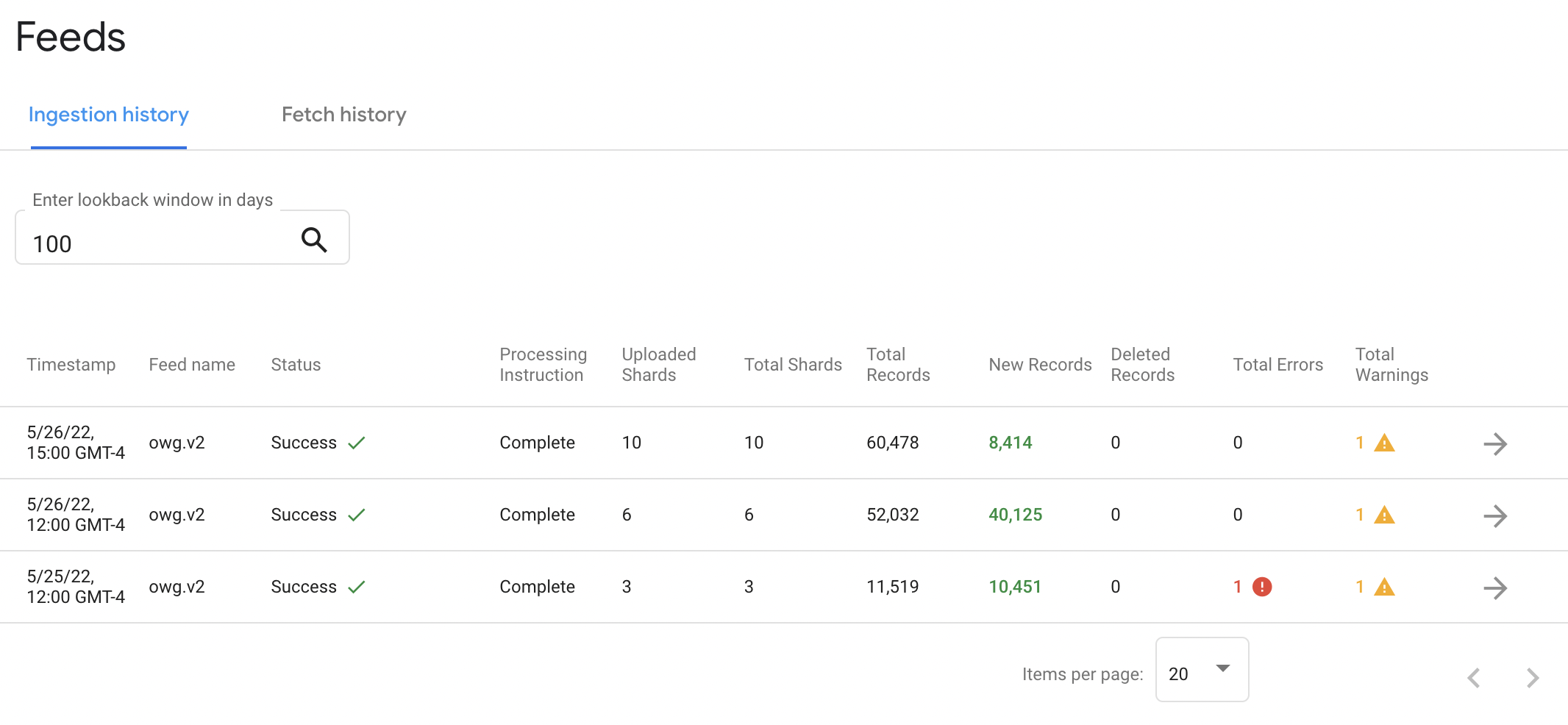
On the ingestion history page, the Partner Portal presents statistics for the latest ingestion, as well as for previously ingested data feeds. Logs are recorded for the 50 most recent versions of both types of feeds.
On this page, you can see the following data about ingested data feeds:
- Timestamp: Data and time at which Google started to fetch and ingest inventory feeds from your server.
- Feed Name: The name of the data feed schema, which is owg.v2 in your case.
- Status: Status of the ingestion process after the inventory is fetched. The status of ingestion can be one of the following: In Progress, Completed, or Failure.
- Processing Instruction: The current processing stage of this data feed.
- Uploaded Shards: Number of files in the data feed uploaded so far.
- Total Shards: Total number of files identified for this data feed.
- Total Records: Total amount of entities (Menu, Service, etc.) found in this data feed.
- New Records: Amount of new entities in this data feed compared to the previous one.
- Deleted Records: Amount of entities present in the previous feed that aren't found in this feed, and thus are considered deleted.
- Total Errors: Number of entities with errors that prevent them from being fully parsed.
- Total Warnings: Number of entities with warnings that don't prevent the entity's ingestion, but indicate that those entities could have issues.
Ingestion info and error details
The ingestion info page displays more details about the data feed. It includes the list of files fetched from the data storage and the list of errors and warnings found in this feed. Each error and warning has a detailed description and up to five entities associated with it to help with troubleshooting.
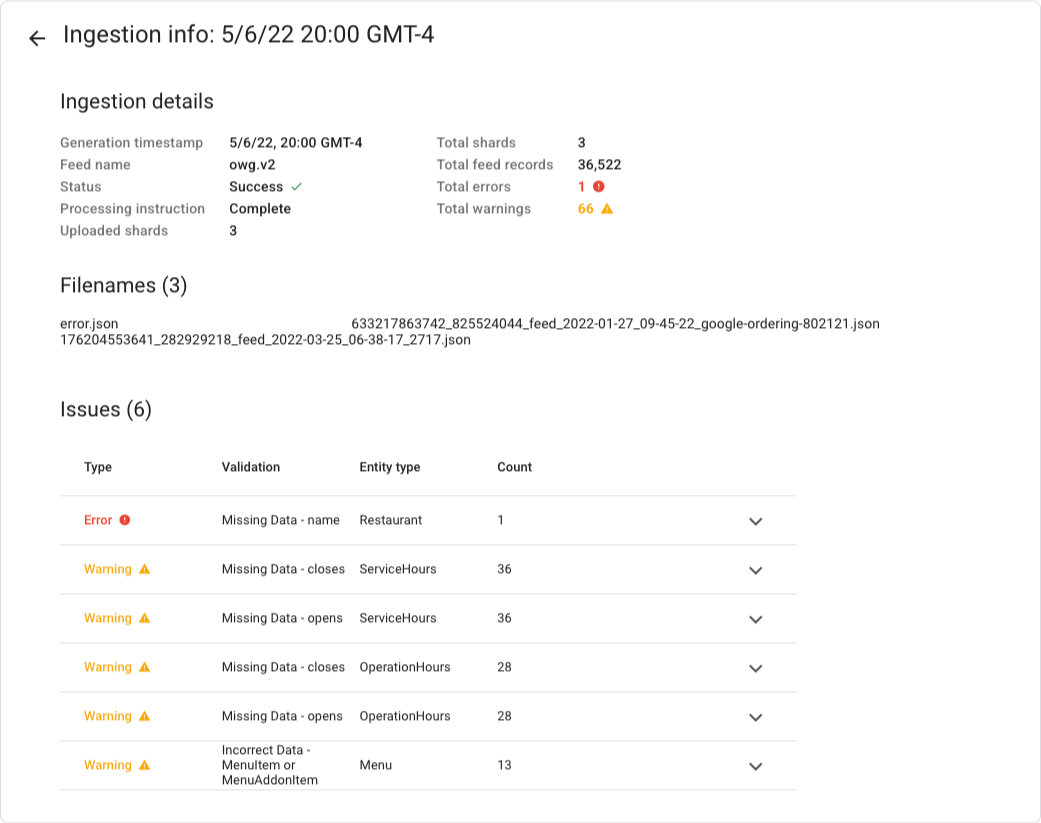
The table in the Issues section provides the full list of errors and warnings found during the validation stage:
- Type: Indicates whether this is a record of an error or a warning.
- Validation: Shows the category and type of the validation rule that triggered this error or warning.
- Entity Type: Type of the entity for which this issue was detected.
- Count: Total number of entities in the feed associated with this issue.
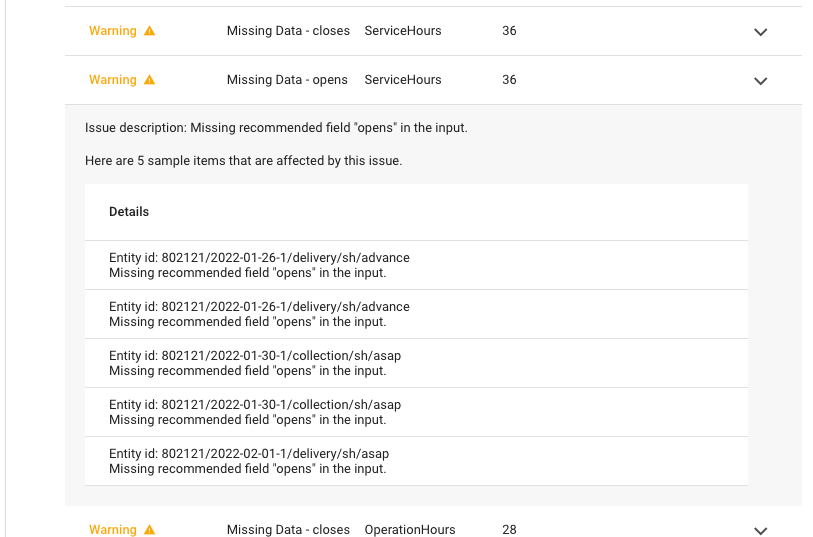
Every record in the Issues table can be expanded to find more information. In the drop-down pane there's a detailed description of the issue, and a list of up to five entities encountered with this issue in the feed. Each sample entity has its ID displayed in the Details list after the Entity id: text. The entity IDs can be used to locate that entity in the data feed files for debugging purposes.