Wednesday, September 08, 2010
Webmasters, you may notice some changes in you Search queries data due to the launch of Google Instant. With Google Instant, the page updates dynamically to show results for the top completion of what the user has typed, so this means people could be seeing and visiting your website much faster than before, and often without clicking the search button or hitting "enter."
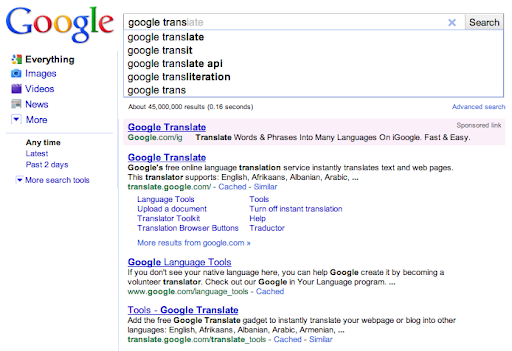
While the presentation of the search results may change, our most important advice to webmasters remains the same: Users want to visit pages with compelling content and a great user experience.
With Google Instant, you may notice an increase in impressions because your site will appear in search results as users type.
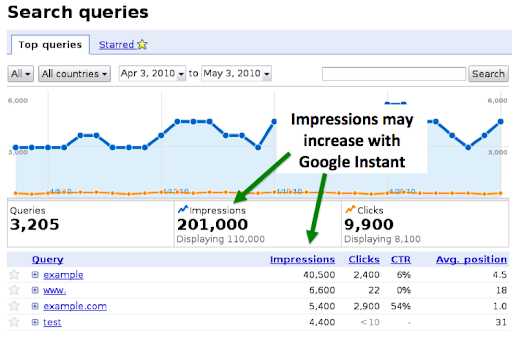
Impressions are measured in three ways with Google Instant:
- Your site is displayed in search results as a response to a user's completed query (for example, by pressing "enter" or selecting a term from autocomplete). This is the traditional model.
- New: The user begins to type a term on Google and clicks on a link on the page, such as a search result, ad, or a related search.
- New:The user stops typing, and the results are displayed for a minimum of 3 seconds.
To give an example, let's say your site has lots of impressions for "hotels" and "hotels in santa cruz". Now, because Instant is quickly fetching results as the user types, the user could see your site in the search results for "hotels" after typing only the partial query "hote". If a user types the partial query "hote" and then clicks on any result on the page for "hotels", that counts as an impression for your site. That impression will appear in Webmaster Tools for the query "hotels". The term 'hotels' would also be included in the HTTP referrer when the user clicks through to visit your website.
It's likely that your site will still see impressions for queries like "hotels in santa cruz", but because Instant is helping the user find results faster, your site may see an increase in impressions for shorter terms as well.
Let us know if we can help you better understand how these changes impact Webmaster Tools, measured Search queries and impressions, CTR, or anything else. We'd love to hear from you in our blog comments or Webmaster Help Forum.
